Overview
This article gives information for verifying which of your fax numbers ring into FaxMaker to receive a fax.
Solution
If you dial the fax number you would like to test and receive anything other than fax tone, verify your fax numbers ring into FaxMaker by following the steps below:
These steps will work for all fax devices. Some fax devices have their own tools to use as well which can be used in conjunction with the steps given in this article.
-
Log into the FaxMaker Web Interface.
- Hover over the Monitor tab and select Fax Lines.
- Here the fax lines can be viewed.
- Click the Refresh rate and select 5sec, the lowest interval as shown in the screenshot below.
- From a phone, dial the fax number in question.
- If the phone system in use is routing calls for this number to FaxMaker, then the line should show ringing as the screenshot below.
- If the line does not show ringing, the fax number in question is not being routed to FaxMaker.
Confirmation
After reviewing the information above, you will be able to determine if a fax line is routed to FaxMaker in your environment.
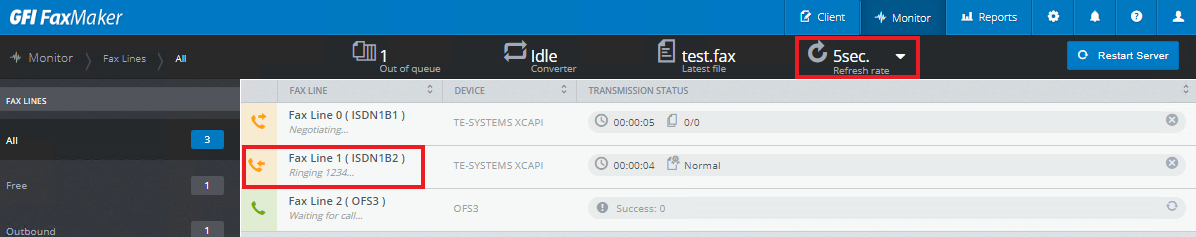
Priyanka Bhotika
Comments