Overview
This article provides the process for setting up a Fax Service account in GFI FaxMaker. This will integrate FaxMaker with either Etherfax or FaxMaker Online online fax services.
Solution
If needing to set up a Fax Service account to use with FaxMaker, please contact a GFI Reseller or Speak to GFI Sales for more information. Valid fax service account credentials for either GFI Online Fax Service or EtherFax are required.
Follow these steps to set up a Fax Service Account:
- Launch the GFI FaxMaker Configuration.
- Select the Fax Services node in the navigation tree.
- Select New fax service account.
- Choose the appropriate Fax Service Type (based upon the account information provided).
- Depending on your account (etherFax or GFI Online) fill in the account information. Please note that Account Name is only a display name that can be chosen independently.
- Select Validate Account to verify the entered account credentials and to ensure that GFI FaxMaker can establish a connection to the appropriate server.
- Receive poll interval time will dictate the interval in minutes. GFI FaxMaker will check for available faxes (of the selected fax service) in the specified interval.
- Click 'OK'.
- Select the Lines/Devices node in the navigation tree.
- Select 'Properties'.
- Click 'Add'.
- Choose an available fax line, change the device type to Fax Services, and select the appropriate fax service in the Physical line/port drop-down list.
- Click 'OK'.
- Repeat steps 11-13 to set up additional lines based upon the licensing and subscription agreement.
- When finished, select 'OK' in the Lines/Devices Properties window.
- Select 'Yes' to restart the GFI Fax Server Service when prompted.
Confirmation
After setting up the Fax Service of your choice with FaxMaker, you will be able to send faxes from FaxMaker through Etherfax or FaxMaker Online.
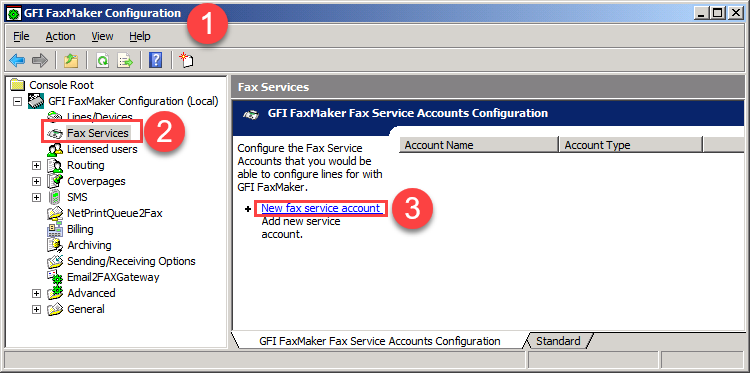
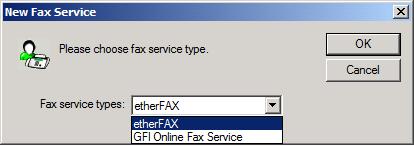
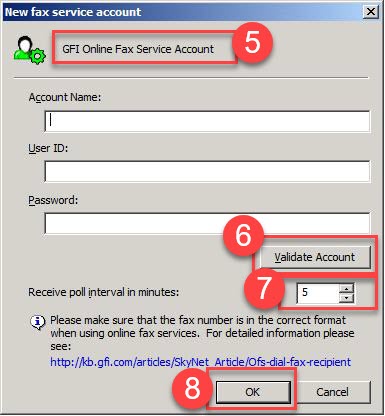
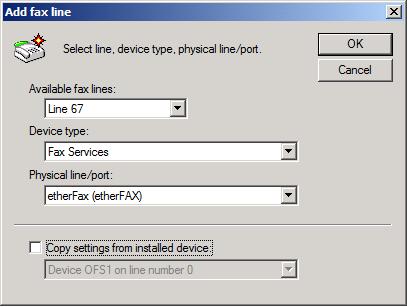
Priyanka Bhotika
Comments