Overview
The Accounts Portal allows users that are members of the AccountsAdministrator groups to manage users for their account. This article gives information on how an administrator can remove a user from their account.
Prerequisites
Log-in in with an administrator account in the GFI Accounts Portal
Solution
- Log in to the GFI Accounts Portal.
- Go to Home > Users linked to your account.
- Select the ellipsis that is to the right of the user you want to remove.
- Select Remove.
Confirmation
Go to Home > Users linked to your account and the user you removed will no longer be listed.
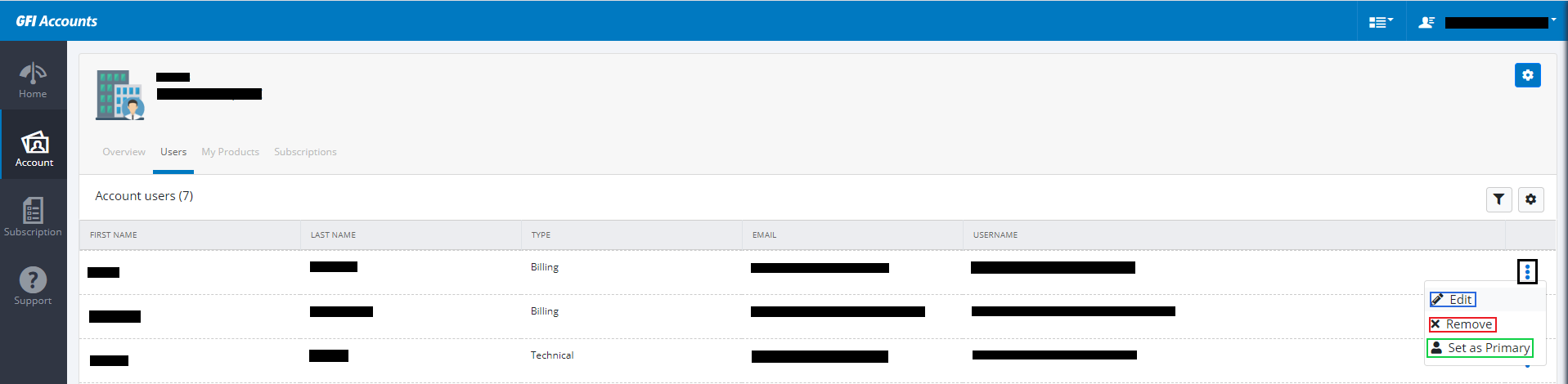
Priyanka Bhotika
Comments