Overview
GFI FaxMaker enables users to send faxes by attaching content to an email. GFI FaxMaker automatically converts the attachment to the correct format for faxing. For this purpose, a built-in conversion engine is included for PDF, HTML, PNG, GIF, JPG, RTF and TXT files.
Microsoft® Office® (version installed on the server should be equal or newer than the version that created the document) is required on the GFI FaxMaker server to convert:
This article provides the steps on how to set up document conversion.
Solution
- From GFI FaxMaker Configuration, right-click Advanced > Document conversion and select Properties.
- Configure the following options:
Option Description File extension list to ignore Enter the extensions to ignore, separated by semi-colons - ; File extension list allowed for conversion List of extensions that can be converted by GFI FaxMaker. These are only the extensions which will be converted using an external program, Microsoft Word for example. Add To add new file formats for conversion: - Key in the Extension to add.
- In the Command text box, key in the Application Command that prints the file in Windows® Explorer (usually, this is
Print). - Click Add.
Remove Click to delete a selected file extension.
3. Click OK.
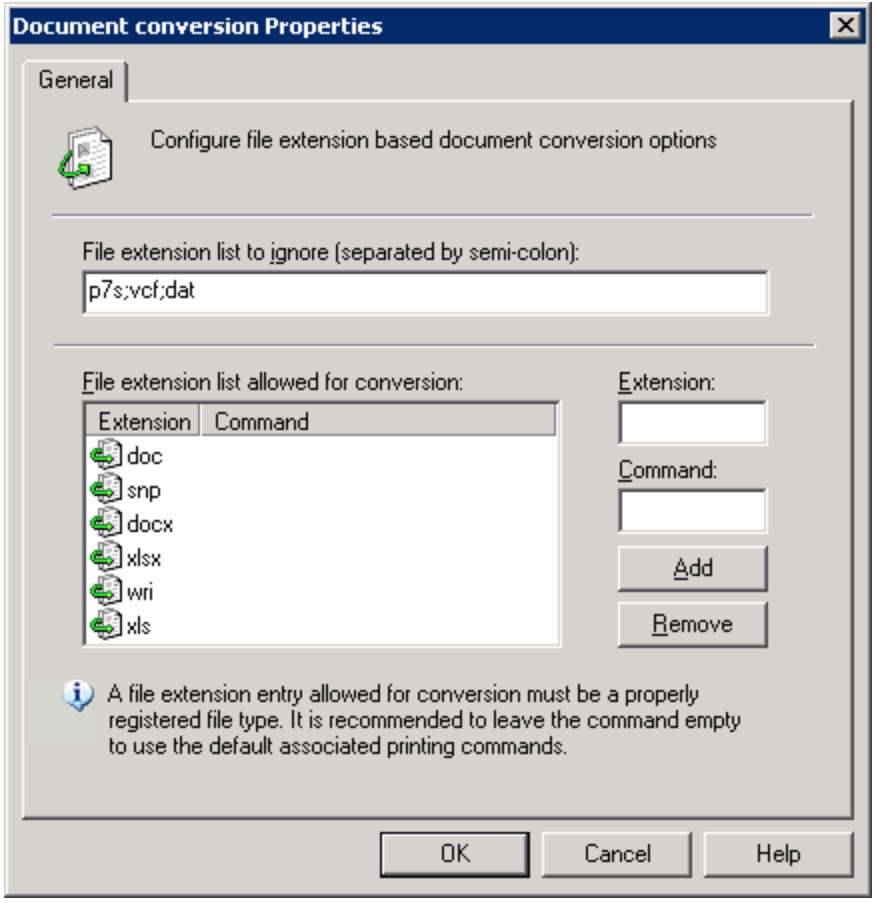
Priyanka Bhotika
Comments