Overview
The purpose of this article is to provide a solution for when faxes are being routed to the correct recipient but also routed to the default router as well.
Environment
All FaxMaker installations that receive and route faxes.
Solution
Information
The default router in FaxMaker is the user/admin to whom faxes are sent that do not match a routing rule. Since faxes are routing to the correct recipient and to the default router, this tells us the routing rules that are in place are working, but there are others that are in place that must be incomplete or broken.
Diagnosis
The faxserver.gfi_log.txt file will contain routing information about each fax. This file is located in the FaxMaker logging folder: C:\Program Files (x86)\GFI\FaxMaker\logs. From the excerpt below we can see the following:
The red boxes show the routing rule types.
- Line 13 shows CSID information was provided
- Line 16 shows DID information was provided
- Line 19 shows the fax was received on line 0
- Line 21 shows MSN information was received
The blue box shows the search for users when a routing rule is matched. We would expect to see this because the faxes are being routed to the correct recipient as well as the default router. This would show the correct recipient.
The Green box shows the default router being added in lines 20 and 23 - 26. The rule for line 0 is what caused the default router to be added as adding the default router was logged immediately after in line 20. Finally, lines 23 - 26 show the default router added by the rule defrouter and then the default router user is searched for and added.
Solution Steps
The log excerpt above shows the DID routing being used to send to the correct recipient and line routing sending to the default router. From this, we can deduce that DID routing is working properly, and check the other routing types for issues with the rules.
- From Programs, open the FaxMaker Configuration.
- Expand the routing node on the left and select line.
- Investigate each routing rule to see if it is incomplete (missing a recipient or a backup2folder location) or even required any more.
- Most often the rules are older and were previously used but are no longer and can be deleted. Please verify that this is the case before deleting any rules.
Confirmation
After fixing the incomplete rules or deleting the unused ones, the faxes will only be routed to the correct recipient.
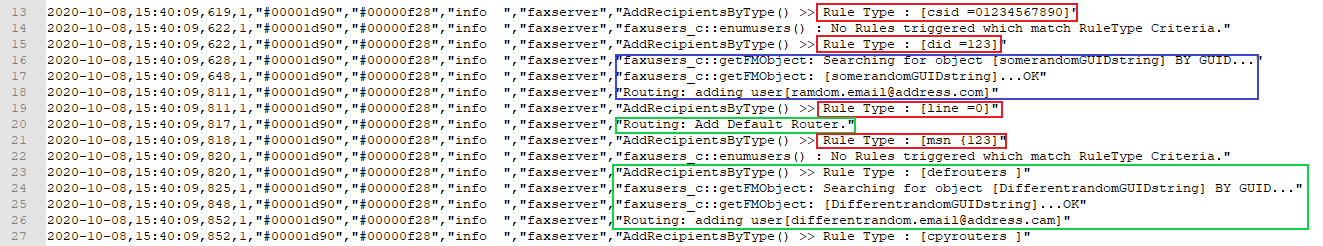
Priyanka Bhotika
Comments