Overview
The default log file location for the Message Transfer Agent service is C:\Program Files (x86)\GFI\FaxMaker\logs\fmmta.gfi_log.txt.
There are three main threads that are used by the GFI FaxMaker Message Transfer Agent:
- DloadThread - It takes care of processing emails from the SinkDrop folder or POP3 and stores the resultant files into the
<GFI\FaxMaker\Out>directory. - UploadThread - It takes care of processing the files in
<GFI\FaxMaker\In>directory (generating and sending an email as per Email2FaxGateway configuration). - ProcessEML thread- This thread will start when an email is deposited in the
FaxMaker\sinkdropfolder for the subsequent processing of the email.
This article provides information that can be verified from the debug log to resolve the issues.
Information
The following information can be verified from the debug log:
- When the service is started, SMTP logging is setup, as well as the configuration database, is accessed as shown below:
- When an email is dropped in the
FaxMaker\Sinkdropfolder, the ProcessEML thread is used to pick up the email and rename as .tmp, .rsa and place it back into theFaxMaker\Sinkdropfolder.
- The .rsa, .sfm, and .bdy files are created to pass to the FaxServer service via the
FaxMaker\outfolder. - A character set error can be seen in the lower portion of the log. In this case, this error is not a problem when it comes to sending the fax. It is actually expected in the case of a plain text body part.
Note: This is an example. You should not search the logging for the word error as that could easily lead to troubleshooting the wrong thing, rather than knowing what you are looking for in the log file.
- The part of the download thread (DloadThread) is shown below. It provides information about downloading the fax from a particular source to FaxMaker.
- The upload thread information can also be verified from the log file. In the following log excerpt, the transmission report is retrieved from the
FaxMaker\infolder and sent to the SMTP server and an error is returned meaning that the SMTP server cannot relay for the email address in theTo:field.
- In the below log excerpt the mail is successfully uploaded to the mail server designated in the Email2FaxGateway.
- Stopping the service also appears in the log.
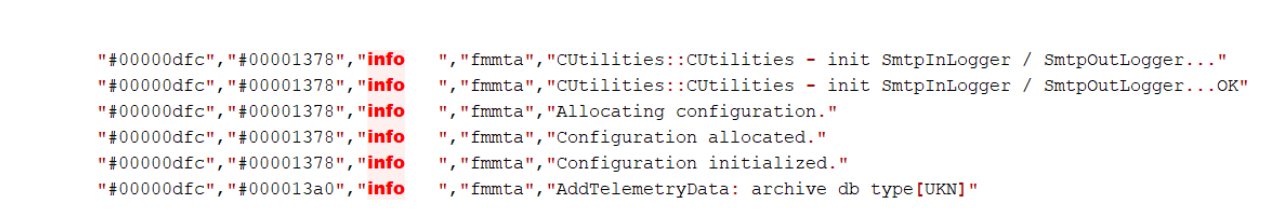
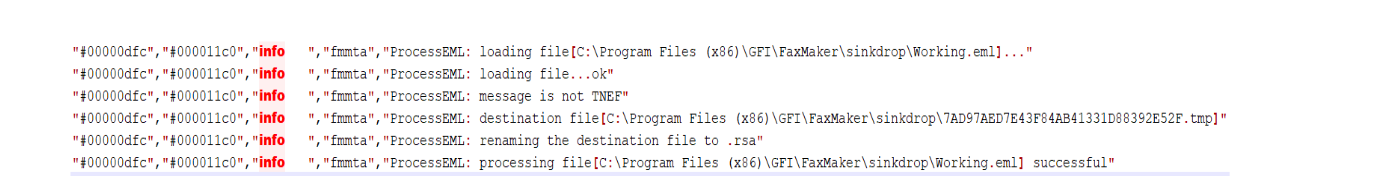
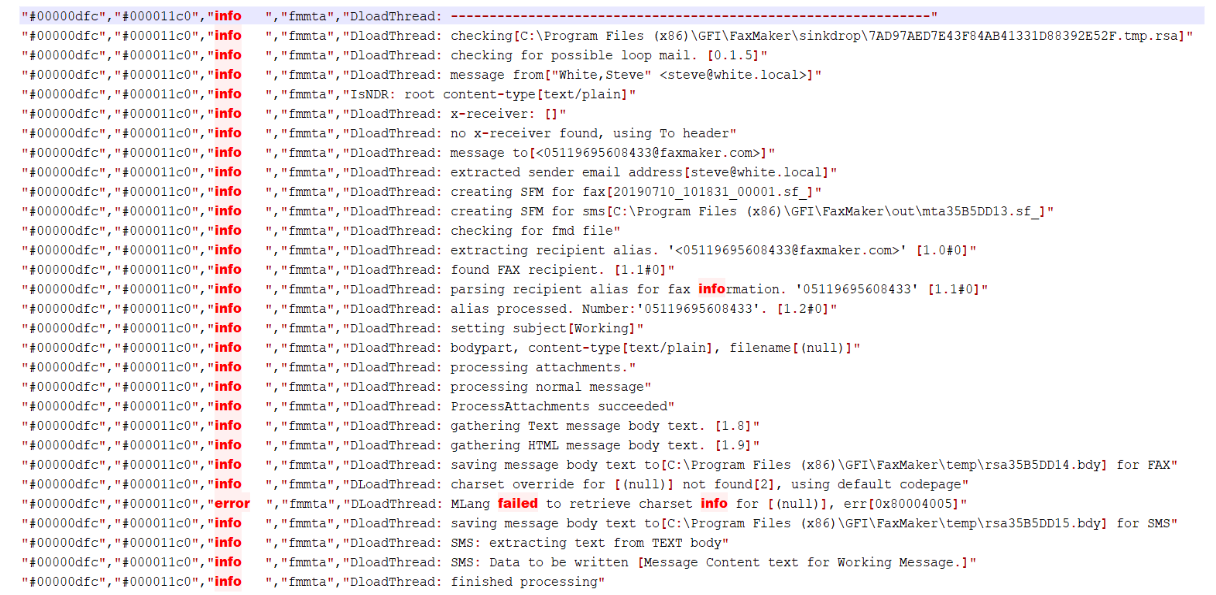
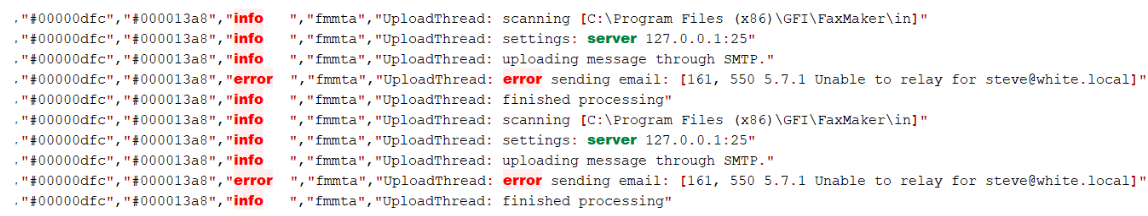
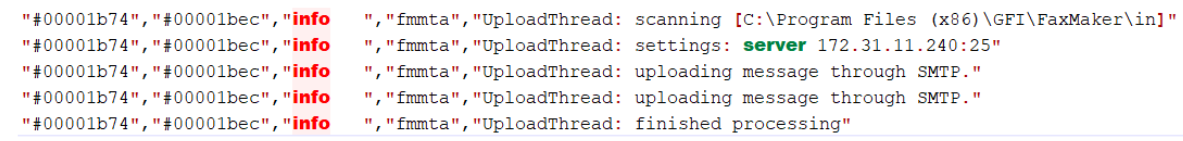
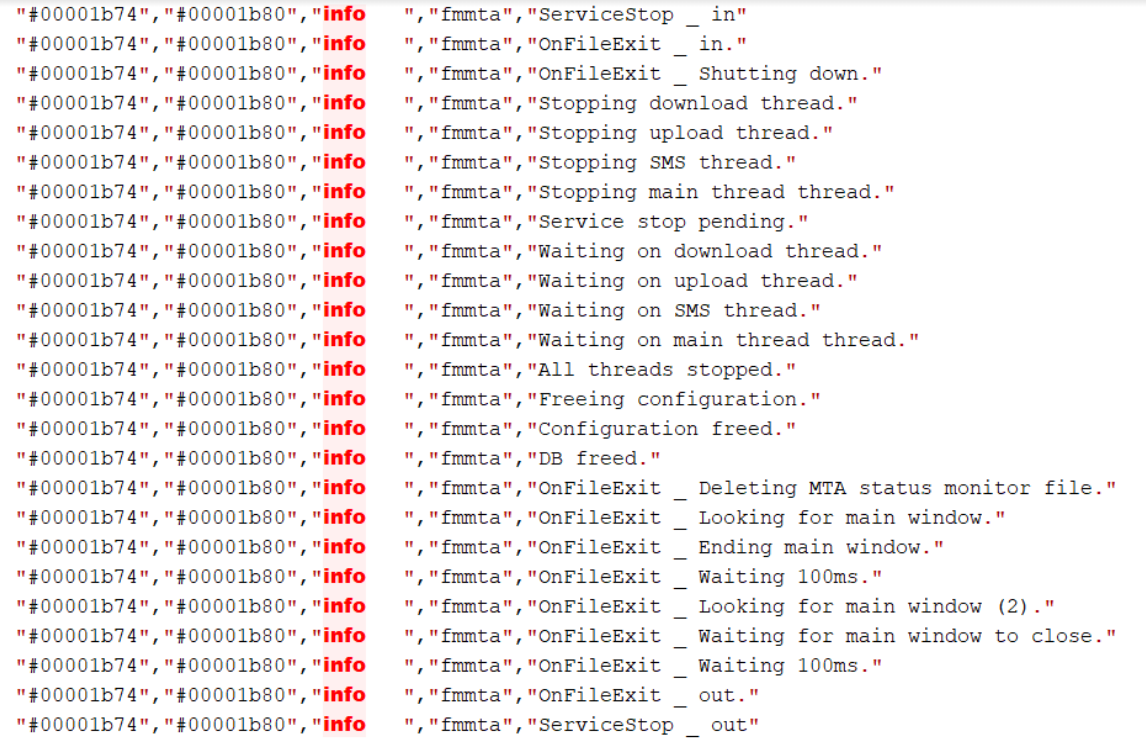
Priyanka Bhotika
Comments