Overview
The default log file location for the Fax Server service is C:\Program Files (x86)\GFI\FaxMaker\logs\faxserver.gfi_log.txt.
The log file is important for troubleshooting purposes and this article provides information about its details.
Information
The debug log file contains the various attributes as shown below. This will apply to all logs of FaxMaker:
- Date, Time and Milliseconds are listed at the beginning of each new entry. This captures the date and time of the event.
- Log Level is always set as
1unless a logging patch has been written from an engineering team. - Process ID is the Windows process ID and does not change unless the service is restarted.
- Thread ID will change when it comes to starting the service and initialization of various items like pre-transmission fax processing, document conversion, and interface with the fax device queue.
- Event Type is set as
info. - Source is the name of the service for which the event is recorded.
- Description is the event description like function name, module name, etc. In the description, the long dotted line is seen at every service restart. The is easily searchable to find when the service is restarted.
Service Startup
When the FaxMaker server is started, it loads various resources and initializes various modules. It also lists all the GUID for the users configured in FaxMaker. The last line in the screenshot of the logs shows the license verification. You can also see that the thread ID changes, as the changes are made in the service. This can be very helpful when troubleshooting issues with the service.
Sending fax
When a fax is sent, the SFM file, BDY file, and attachments are stored in the FaxMaker\out folder by the GFI FaxMaker Message Transfer Agent or by other components of the FaxServer service, depending on the Fax sending method. These are processed by the GFI FaxMaker FaxServer service which will proceed to send the fax. Most of the information shown below is retrieved from the SFM file.
- User groups are verified as a result of the directory service query.
- User verification is completed by pulling data from the directory service about the user.
- The permission value at the end of the line should be greater than 0 for FaxMaker users/admins.
- Verification of the recipient’s fax number is retrieved from SFM file.
For detailed information, please refer to Sending a Fax Using FaxServer Service.
Receiving fax
Below is an example of received fax, covered more in-depth in Fax Receiving, Routing, and Troubleshooting:
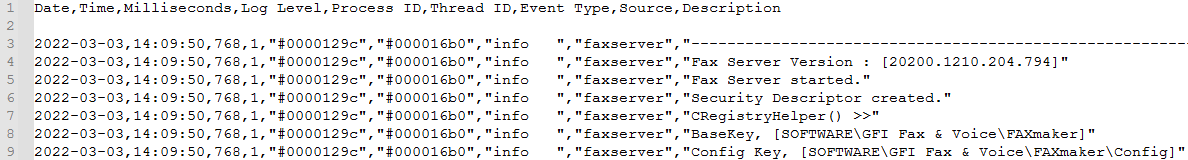
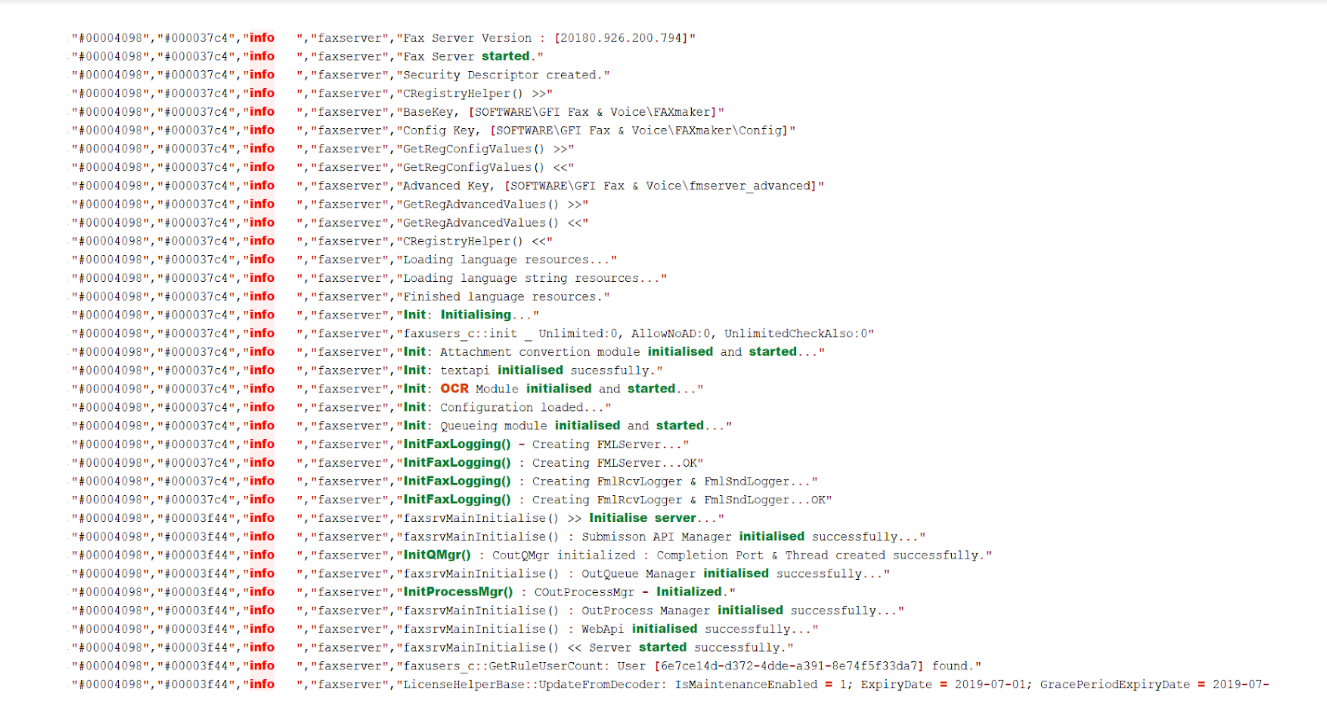
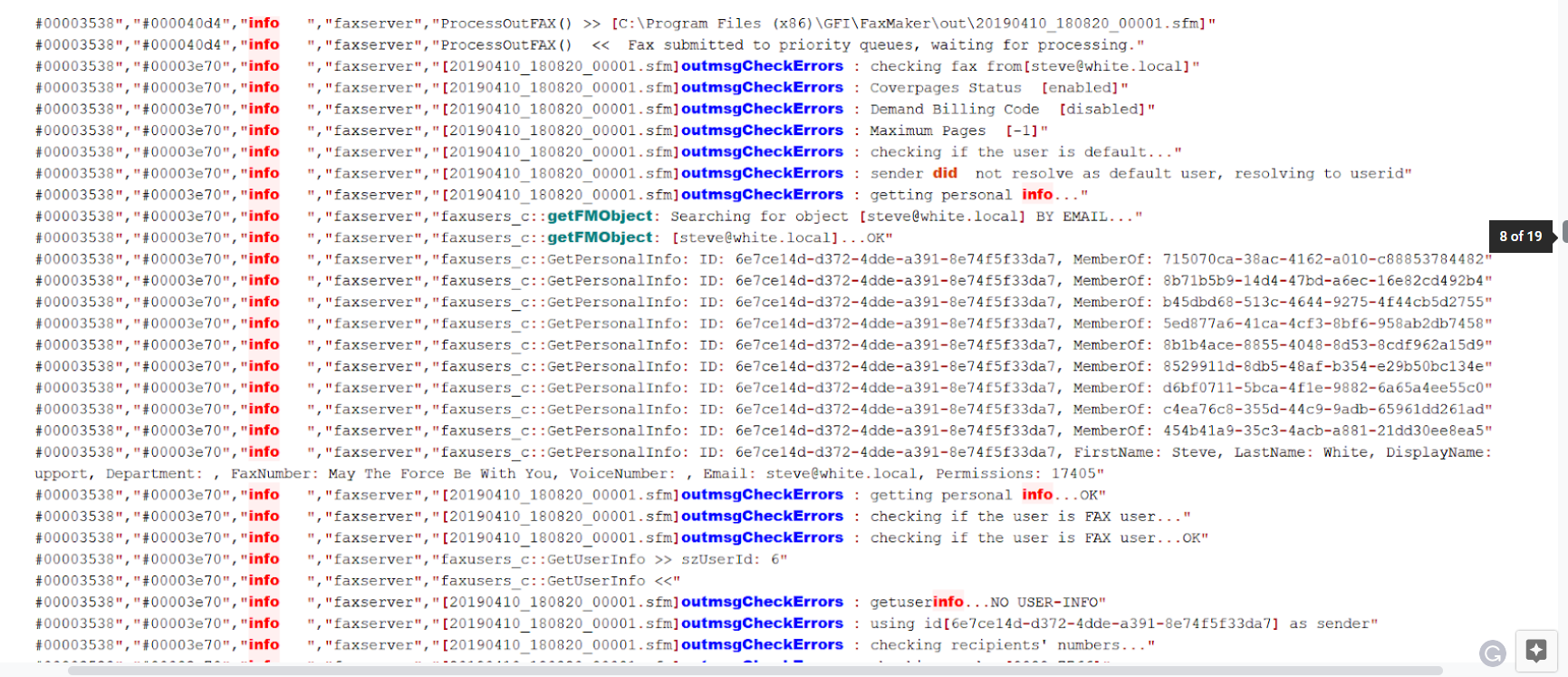
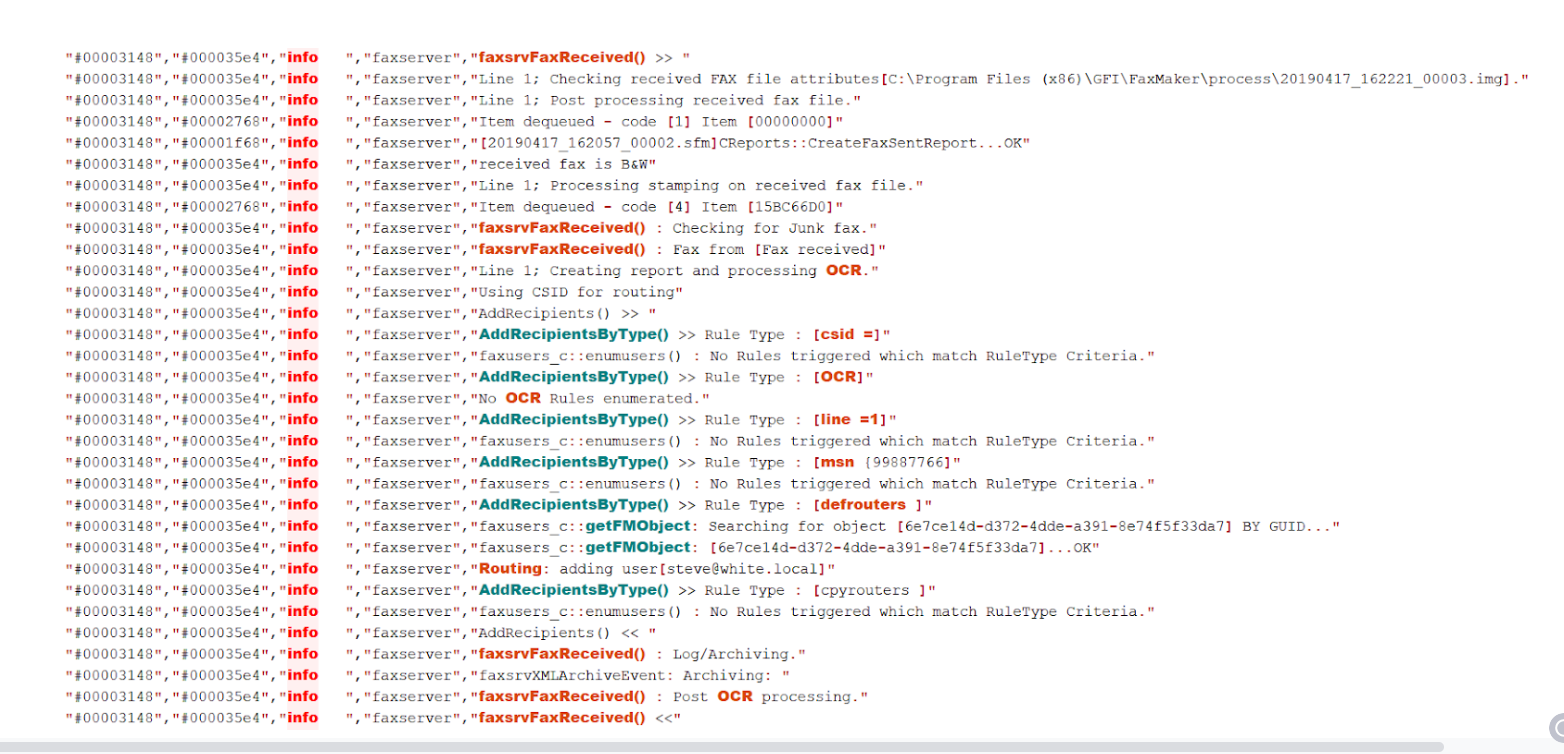
Priyanka Bhotika
Comments