Overview
The purpose of this article is to provide a solution for incomplete faxes caused by fax failures when using a PRI fax card.
Environment
Any FaxMaker installation using a PRI card as a fax device.
Solution
When a PRI card is used, the card settings must match the PRI provider's settings, whether this is an actual provider or a PRI card in a local router. The settings in the screenshots below are from a Brooktrout configuration. Each card will have its own console and settings, but the settings shown below are universal from the fax device type standpoint. These settings will start with the protocol type and each protocol type will have different settings for the connection.
We can see the T1 ISDN settings in the screenshots below.
Verify that the settings above match the settings from the provider.
Confirmation
After confirming the settings on the PRI card, the incomplete faxes due to fax failures will no longer occur and successful faxes will continue.
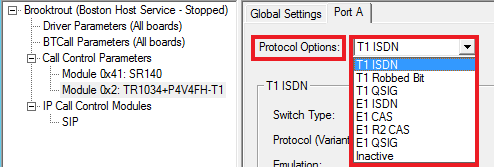
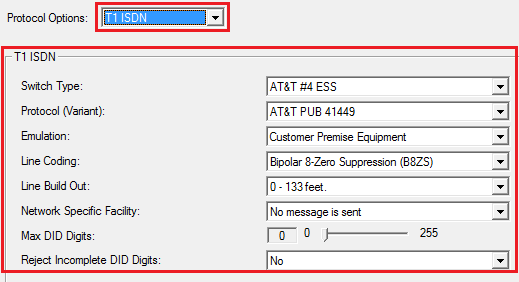
Priyanka Bhotika
Comments