Overview
When in an Active Directory environment, you may not want to give the service account domain admin permissions or you may have a multi-domain environment. This article will instruct how to setup GFI Directory on the FaxMaker server even if in an Active Directory environment.
Solution
If the reason you would prefer to use GFI Directory is you do not wish to use a domain admin as a service account, then understand, you do not have to use a domain admin account. The Active Directory Requirements article will give information required for the FaxMaker service account as well as the options for Choosing a User Directory Service.
If you are currently using Active Directory with FaxMaker and want to change to GFI Directory follow the instructions below:
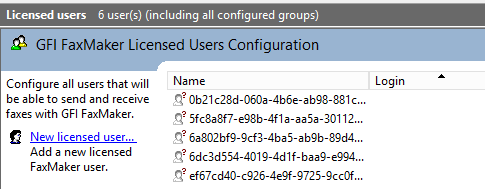
- On the FaxMaker server, right-click Start and select Run.
- Type Regedit and select OK
- Navigate to the following location:
HKEY_LOCAL_MACHINE\SOFTWARE\Wow6432Node\GFI Fax & Voice\FAXmaker\Config
- Locate the DWORD UserMode, the options for this DWORD are listed below:
Not present - If the DWORD is not present, this means the FaxMaker Configuration Wizard has not been run and a directory service has not been chosen.
1 - Active Directory
3 - SMTP mode - Only available in FaxMaker 2014 and earlier versions
4- GFI Directory - Only available in FaxMaker 2015 and later versions
- Set the DWORD to 4 and close the registry editor.
- From Programs run the FaxMaker Configuration Wizard.
- Follow the Configuration Wizard article to step 8 where a choice between Active Directory and GFI Directory is given.
- Choose GFI Directory and it will then be installed and you will be given prompts to follow to set up the administrative account and then login.
- After logging into GFI DIrectory, adding users can be done individually or in bulk with a CSV file.
- Once users are added to GFI Directory, they can then be added in the FaxMaker Configuration under Licensed users.
Confirmation
After changing from Active Directory to GFI Directory in the steps listed above, the services for FaxMaker can be run under a local admin account and a domain admin account will no longer be required. Users are also managed in a central location for use with FaxMaker.
Priyanka Bhotika
Comments