Overview
In order to enable T.38, your service provider may request changes to T.38 parameters of your SR140.
Solution
In this example, we assume you've been asked to change the parameters as follows:
- Max Datagram is currently 72 but should be 176.
- Max Buffer is currently 200 but should be 262.
To do that, you'll have to add the following entries to the C:\GFI\FaxMaker\brooktrout\TR1034\Boston\config\callctrl.cfg file:
- t38_fax_rate_management=transferredTCF
- t38_fax_max_buffer=262
- t38_fax_max_datagram=176
Follow these steps to do it:
- Stop the following Services:
- Brooktrout Boston Host Service
- GFI FaxMaker Attendant
- GFI FaxMaker Fax Server
- GFI FaxMaker Message Transfer Agent
- Go to Brooktrout installation folder (default is
C:\GFI\FaxMaker\brooktrout\TR1034\Boston\config\ - Make a backup copy of
callctrl.cfgby copying it to another location. - Open
callctrl.cfgin Notepad and find the section[host_module.1/t38parameters]. - Add the following lines in this section if they are not already added (see the screenshot below):
t38_fax_rate_management=transferredTCF
t38_fax_max_buffer=262
t38_fax_max_datagram=176 - Save the changes to
callctrl.cfgand restart the services stopped in step 1.
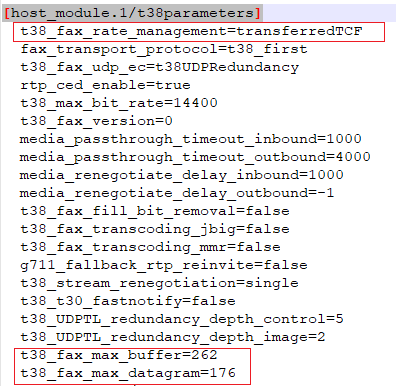
Priyanka Bhotika
Comments