Overview
Faxes may need to be reprocessed if they are not sent due to various reasons usually related to the fax device. This article provides the steps to reprocess the faxes and send them instead of having the end-user resend them. This process would also apply to clearing the out queue as well.
Environment
Any FaxMaker installation.
Solution
- Log in to the server as the FaxMaker service account. We recommend logging in using this account as this is the account listed in
services.msc. To check, please follow the step below.- Right-click Start > Select Run > Type
services.msc> select OK. - Right-click the GFI FaxMaker Fax Server service and select the Properties option.
- Select the Log On tab to view the service account to use for logging in.
- Right-click Start > Select Run > Type
- Create a new folder for temporary use on the desktop or somewhere convenient and name it
temppending. - Open the FaxMaker Monitor. Go to Start > Programs > GFI FaxMaker > GFI FaxMaker Web Interface > Log in > Hover over Monitor > Select Fax Lines.
- Ensure no faxes are being sent or received at this time.
- Stop the following FaxMaker services in services. msc.
- GFI FaxMaker Attendant
- GFI FaxMaker Fax Server
- GFI FaxMaker Message Transfer Agent
- Navigate to
C:\Program Files (x86)\GFI\FaxMaker\out\pending.
Note:C:\Program Files (x86)\GFI\FaxMakeris the default installation path. -
Move all files from
C:\Program Files (x86)\GFI\FaxMaker\out\pendingfolder to thetemppendingfolder that you created in step 2. If only clearing the out queue and not reprocessing these faxes, these files can be deleted or moved but do not follow the steps below.
- Start all the FaxMaker services that were previously stopped.
- Copy all files from the
temppendingfolder into theC:\Program Files (x86)\GFI\FaxMaker\outfolder.
- Check the
C:\Program Files (x86)\GFI\FaxMaker\outfolder, the files copied into it will begin to disappear. In the FaxMaker Monitor, you will notice that the faxes are being sent. - Check the
C:\Program Files (x86)\GFI\FaxMaker\out\pendingfolder, it should remain empty as the folders are continuously processed and sent. - Once the reprocessing is complete, remove the
temppendingfolder and its files.
Confirmation
When the reprocessing completes, the FaxMaker\out\pending folder will be empty. Unless the system receives new faxes to send.
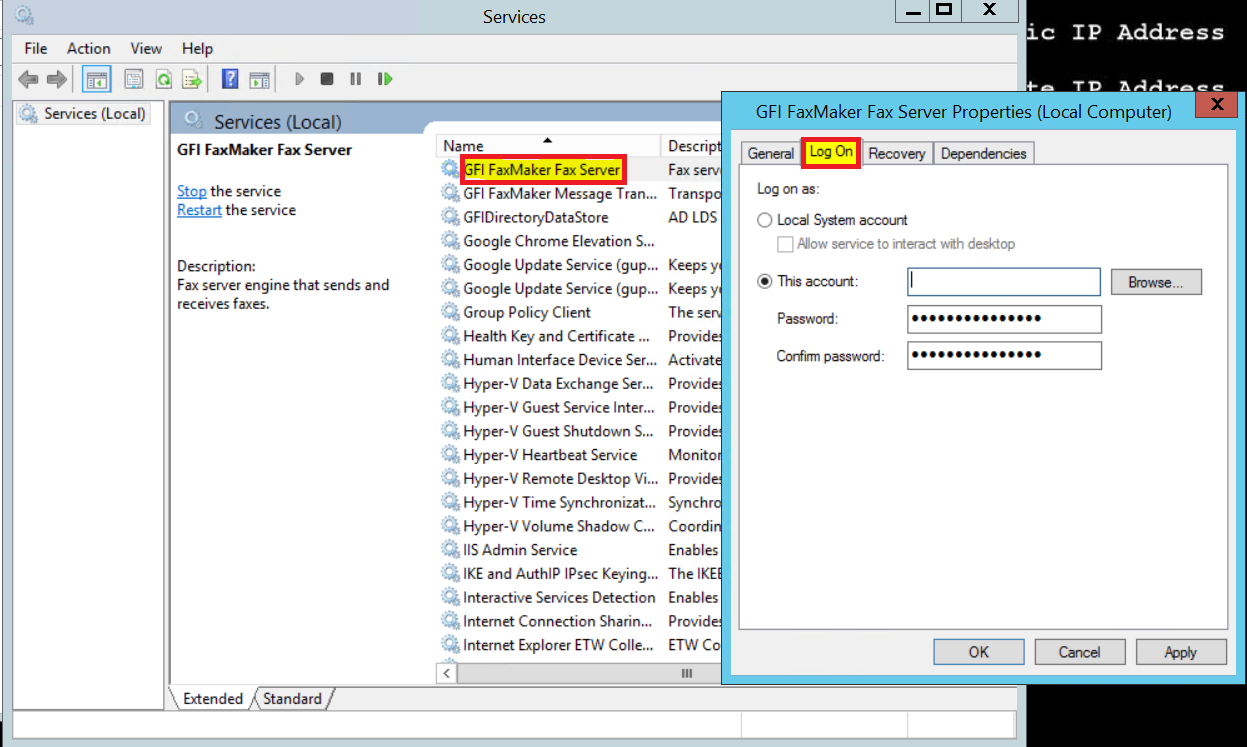
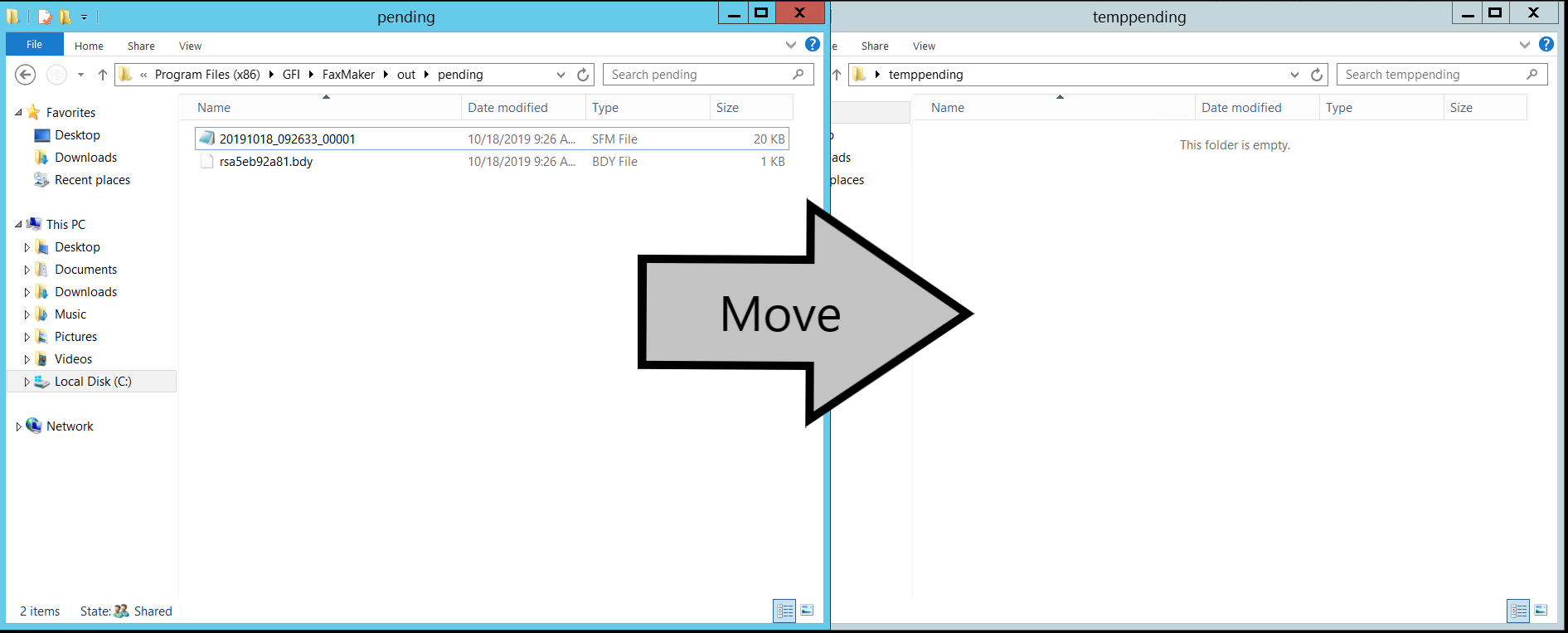
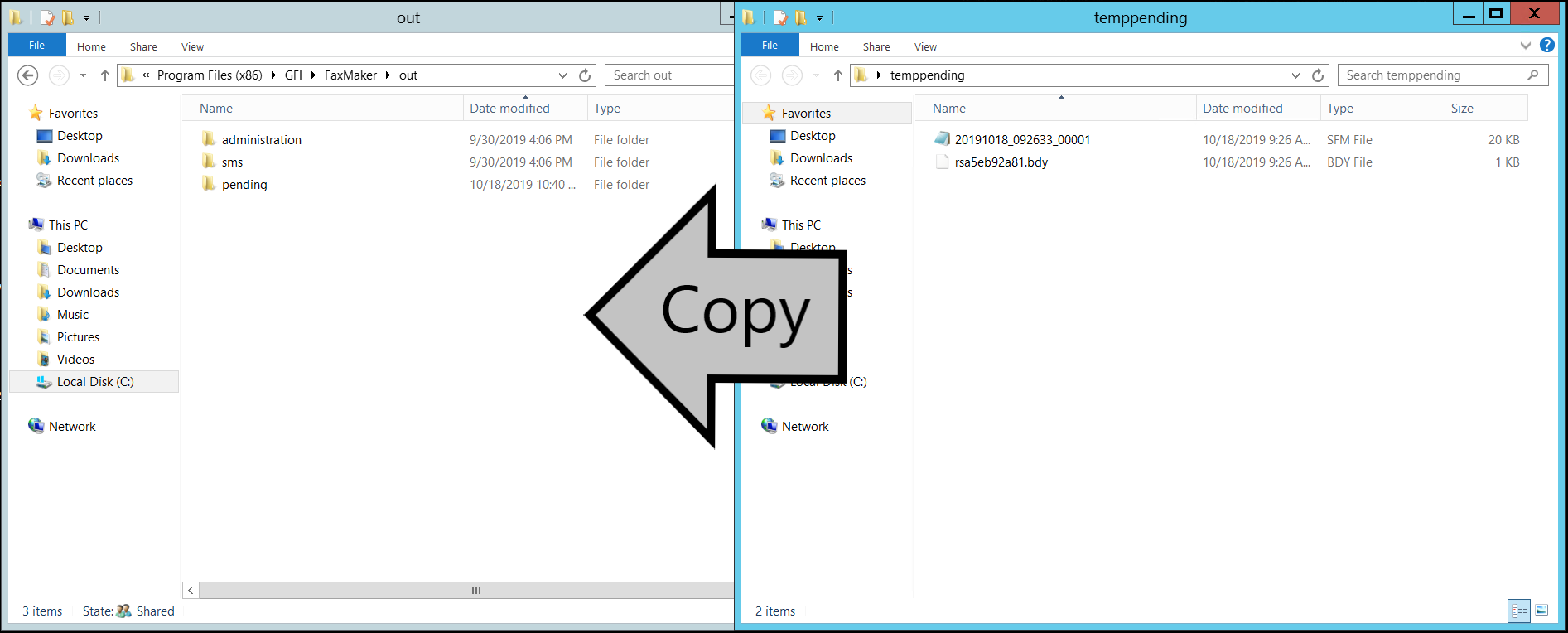
Priyanka Bhotika
Comments