Overview
This article provides information on how to set up blocking junk or spam faxes in the FaxMaker Configuration using the Junk Fax Filter.
Environment
Any FaxMaker installation.
Solution
- If a number is available, locate the problem number on the fax header or in the receive log (C:\Program Files (x86)\GFI\FaxMaker\logs\rcvlog.fmlogger.txt).
- From Programs, open the FaxMaker Configuration.
- In the left pane, expand Advanced and select Junk Fax Filter and select Properties in the right pane.
- Check the Delete faxes from these FAX CSID's.
- Add the problem number(s) to the list.
- If the junk fax arrives with no number to block, check the box to Delete faxes received from fax devices with an empty (or blank) fax CSID;
Note: If this is selected it could block other valid faxes with no CSID, as the fax sender is not required to send a CSID according to the T.30 fax protocol. - Click OK.
- Close the FaxMaker Configuration.
- Restart the FaxMaker services from the services.msc.
Confirmation
Upon setting up the junk fax filter using the steps listed above, the faxes from the specific CSIDs or faxes with no CSID, depending on your options, will be blocked and not routed or deleted.
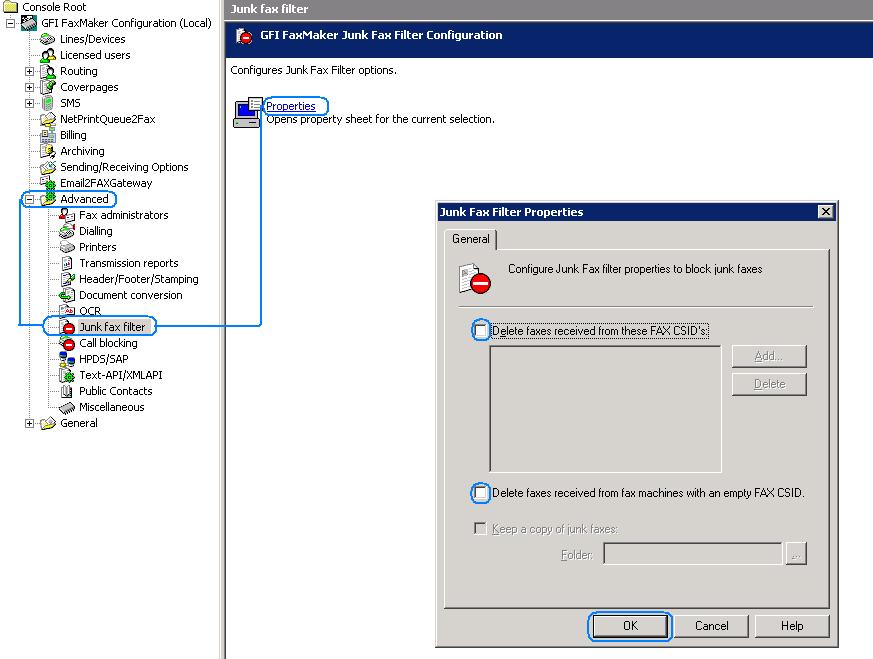
Priyanka Bhotika
Comments