Overview
This article lists and describes the file types and their purposes for files that can be found in the FaxMaker\out\pending folder.
Solution
Below are the most common file types, their uses, and how to determine which files go together to make a complete fax if more than one of any file type are present. The following screenshot will be the example.
.sfm files
The .sfm file is the file type the Fax Server service looks for in the FaxMaker\out\pending folder. This file lists the other files, bdy files if used and the attachment files, for the Fax Server service to add to the fax. .sfm files can be opened with notepad or another text editor. Once open you can see the email of the sender as well as the additional files that go with this .sfm file, the .bdy or attachment file for example. The screenshot below shows this information. The sender and email subject have been obstructed. The attachment file (png) and the .bdy file are shown outlined in red.
From the screenshot above we can see that .sfm file 20200826_170943_00001 has a .bdy file rsa89941575 and a .png attachment file rsa89941574 that go with it, and the three files together will be the complete fax.
.bdy files
The .bdy file is information that will be populated in the body of the cover page. Not all faxes will have a .bdy file.
application/attachment files
The attachment file will be the main body of the fax. This information will follow the cover page and carry the information that is desired to be sent. Not all faxes will have an attachment file.
.tif files
When a .tif file is in the FaxMaker\out\pending folder, unless you are actually sending .tif files as attachments, a converted fax file. FaxMaker converts the documents that were in the FaxMaker\out\pending folder to a .tif file for transmission. The .tif file remains in the FaxMaker\out\pending folder until the transmission is complete.
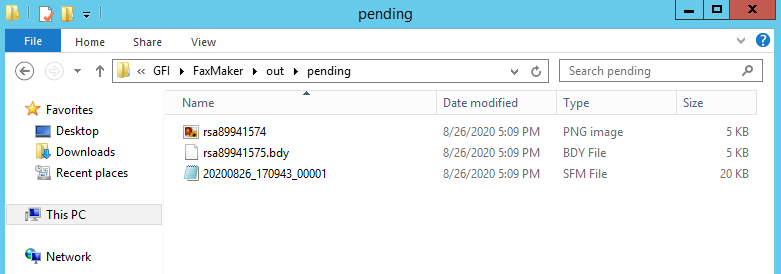
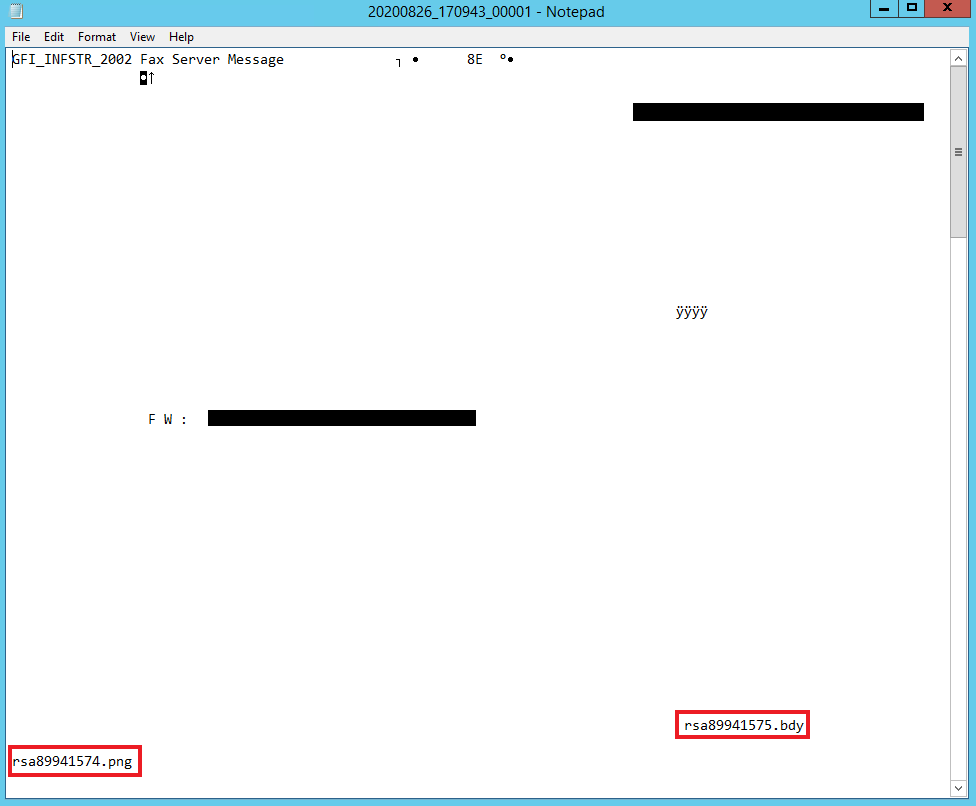
Priyanka Bhotika
Comments