Overview
This article provides information about configuring the Fax report to be received in the format as per the user's requirement.
Solution
By default, GFI FaxMaker will send faxes using the .fax file extension. If you wish to re-configure GFI FaxMaker to send faxes in a different file format attached to the transmission reports and incoming faxes, then follow the steps below:
- From Programs, Open the Faxmaker configuration.
- Go to Sending / Receiving options > properties.
- In Sending tab, you can configure the file format for the fax attachment in the sent fax transmission reports. This can be done by enabling the option ‘Send fax report attachments in the following format’ and choosing the desired file format.
- In the Receiving tab, you can configure the file extension for incoming fax attachments. This can be done by enabling the option ‘Route incoming faxes in the following attachment format’ and choosing the required option.
- In Sending tab, you can configure the file format for the fax attachment in the sent fax transmission reports. This can be done by enabling the option ‘Send fax report attachments in the following format’ and choosing the desired file format.
Note: If you rename a '.fax' file to '.tif', you will be able to open the file using Windows Imaging or another application that can view .tif or .tiff files.
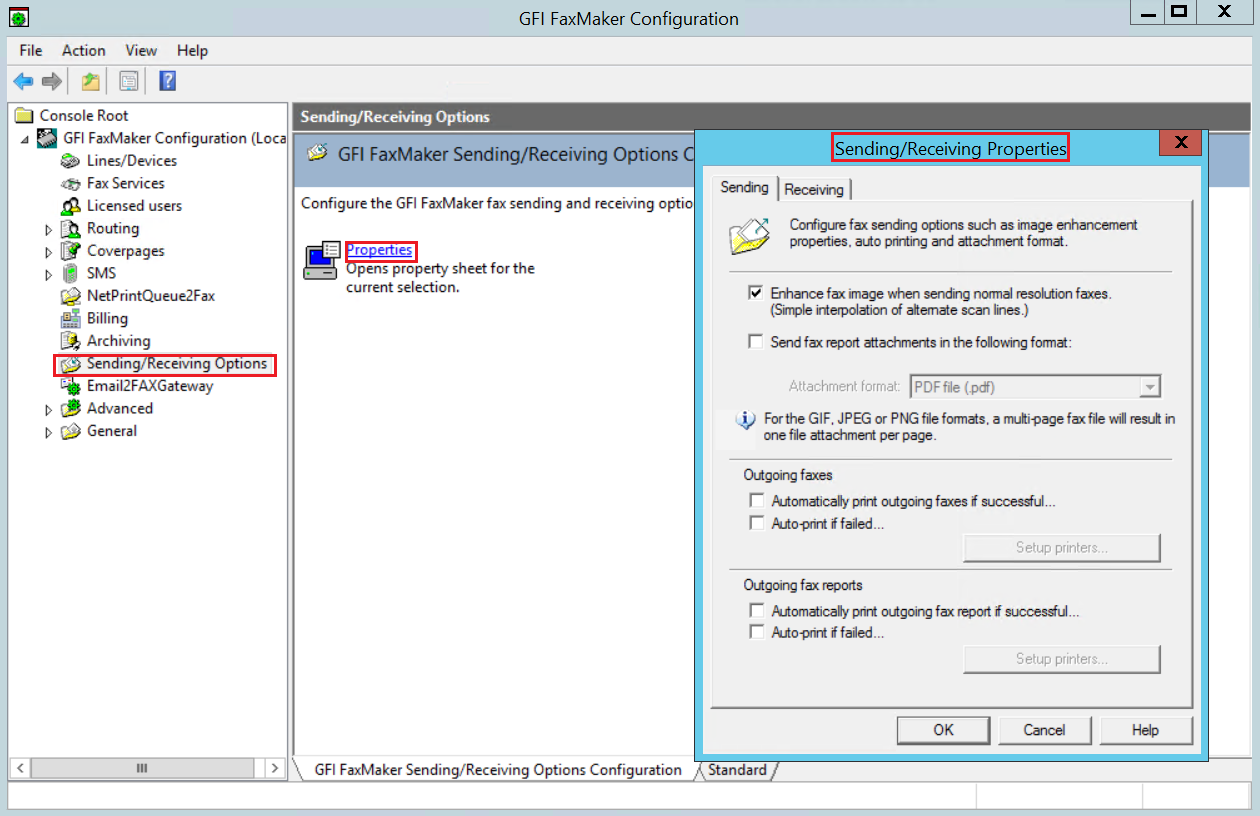
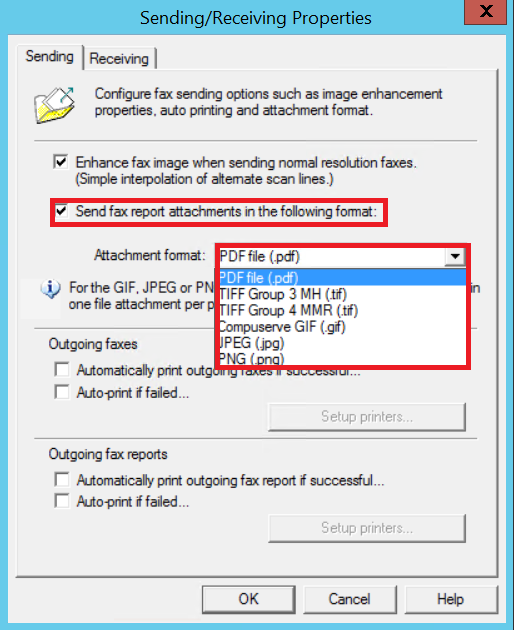

Priyanka Bhotika
Comments