Overview
This article provides the steps for confirming that the Brooktrout dependency is in place and solutions to be able to start the FaxMaker Fax Server service when the "Error 1068: The dependency service or group failed to start" appears.
Diagnosis
The following error message will be seen:
Windows could not start the GFI FaxMaker Fax Server service on Local Computer.
Error 1068: The dependency service or group failed to start.
Solution
First, verify that the dependency exists:
- Go to Start > Run and type
services.msc
- Right-click the GFI FaxMaker Fax Server service and select Properties.
- Select the Dependencies tab.
In the first box, you should see Brooktrout Boston Host Service as seen in the screenshot below:
-
Close the FaxMaker Fax Server Properties box
-
Navigate to the Brooktrout Boston Host Service and attempt to start by right-clicking the service name and selecting Start.
There are 4 options for proceeding from this point
Solution #1
If the service starts, start the FaxMaker Fax Server Service and continue faxing
Solution #2
If the Brooktrout Boston Host Service does not start, review the Brooktrout Boston Host Service Will Not Start Causing FaxMaker Error Initialization Failed: 23 article for starting the service.
Before continuing in the next steps, review the Accessing Lines and Devices article and on Step 2 ensure there are no Brooktrout devices listed in lines and devices that are in use by FaxMaker. This is important to ensure you are not using a Brooktrout device.
If you are not using a Brooktrout device, you can proceed with solution #3, uninstalling the Brooktrout drivers or solution #4, removing the dependency from the FaxMaker Fax Server service. Both options require a reboot.
Solution #3
If you are not using the Brooktrout drivers you can remove them using the Uninstalling or Reinstalling the Brooktrtout Drivers article. Stopping when step 8 is complete will remove the drivers.
Solution #4
If you do not wish to uninstall the Brooktrout drivers, follow the steps in removing the Brooktrout dependency from the FaxMkaer Fax Server service"to remove the dependency and allow the service to start.
Confirmation
Using one of the solutions listed above, you will be able to start the FaxMaker Fax Server service and resume/begin faxing.
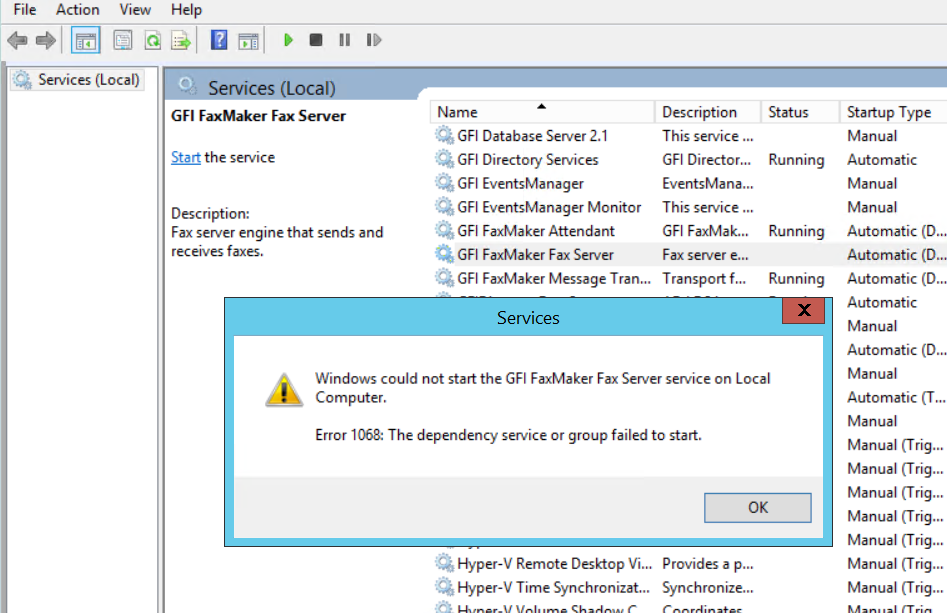
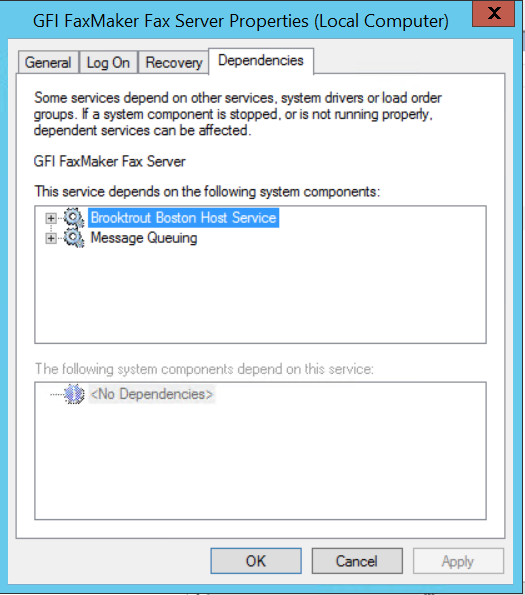
Priyanka Bhotika
Comments