Overview
This article provides information about the logs that can be used to troubleshoot issues with the Attendant service.
Information
Attendant Service Logs
The Attendant service log file is C:\Program Files (x86)\GFI\FaxMaker\logs\AttendantService.txt.
-
Starting the Service - If there is an issue in starting the service, check the following in the logs:
- Upon starting, the domain is verified, and the service is logged as starting.
- The plugins are initialized.
- The last line in the screenshot of the log shows that the service is started and the amount of time taken to start the service and the plugins.
- The first line references the .NET version.
- Stopping the Service - When the service is stopped, the stop command is given, and the four plugins are stopped. The logs also show the time taken to stop the service.
You may also see errors in these logs loading the plugins and services.
In the AttendantService log screenshot below, the WSAPI Service Host was unable to be initialized:
In the screenshot below you can see the UserManagementService erroring out and not loading:
Once all plugins and services are loaded, each will have a log file for review and troubleshooting:
ML.Svc.Attendant Logs
This log file logs the communication with the website from the attendant service. You will see occasional errors in this log, but usually, they will not pertain to any issue the customer is having.
For example, in the below log screenshot, the updater is not able to connect to the update servers because the update servers are down.
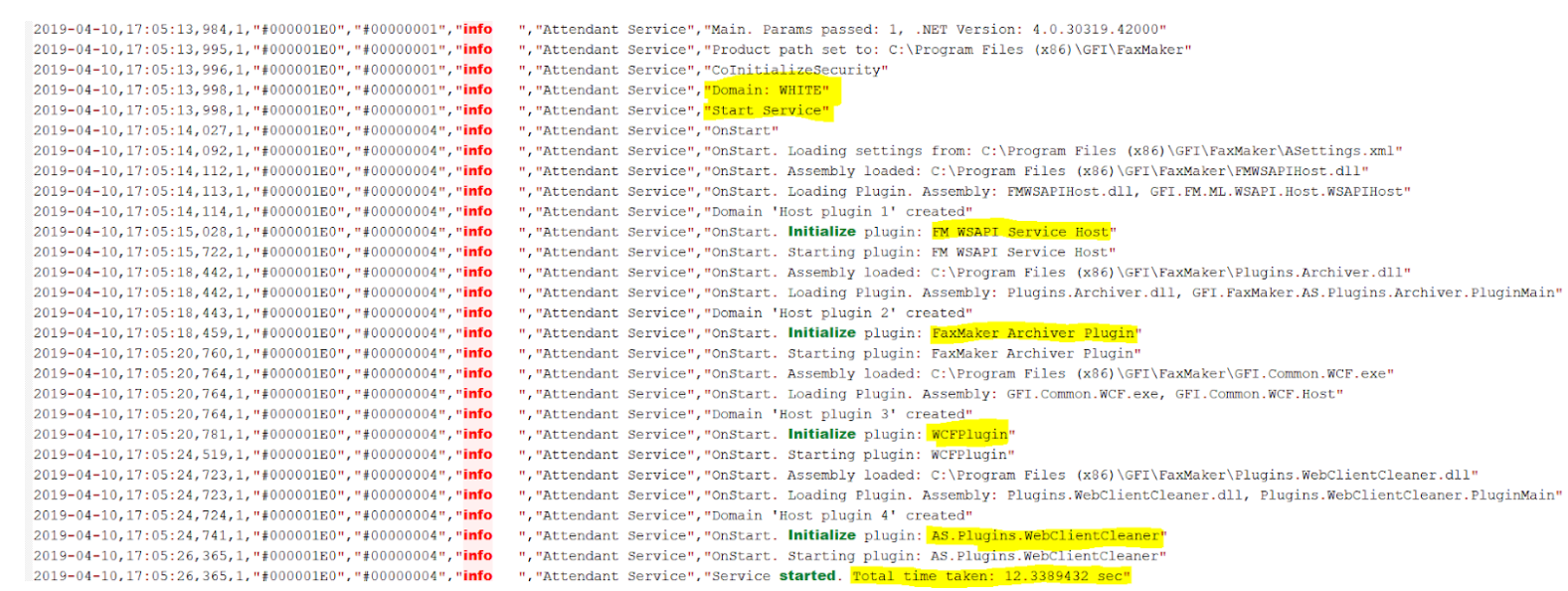
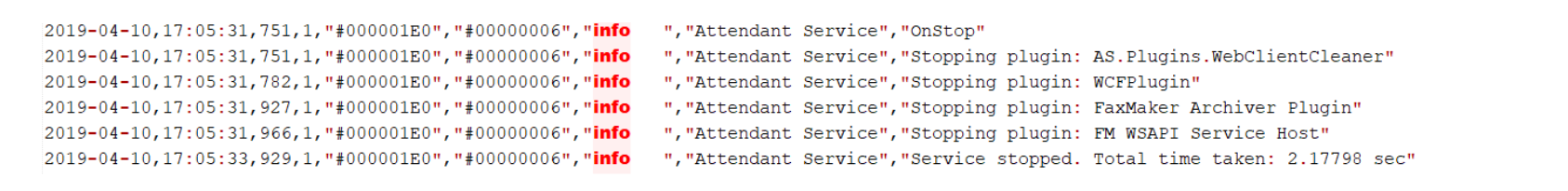
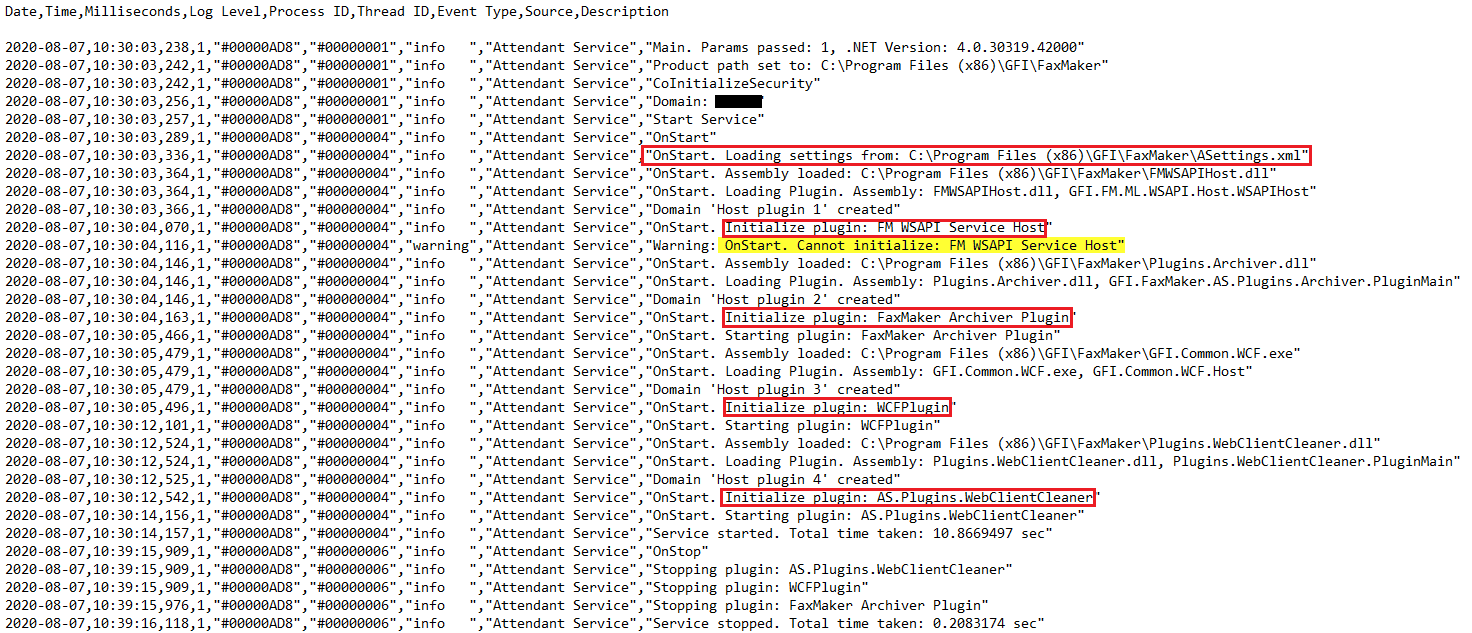
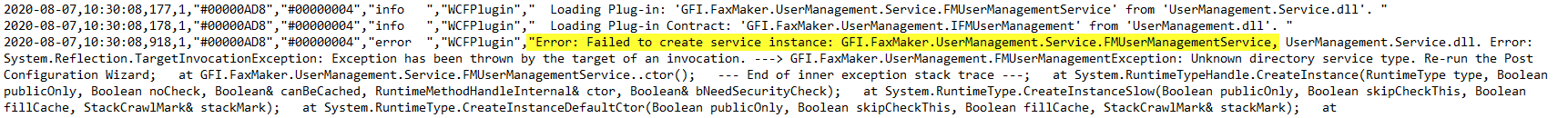
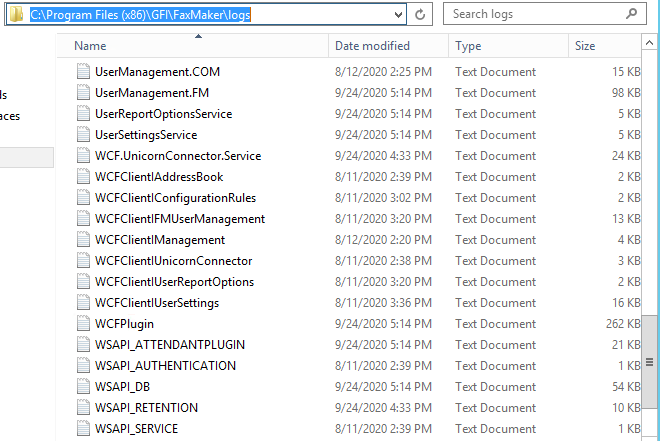
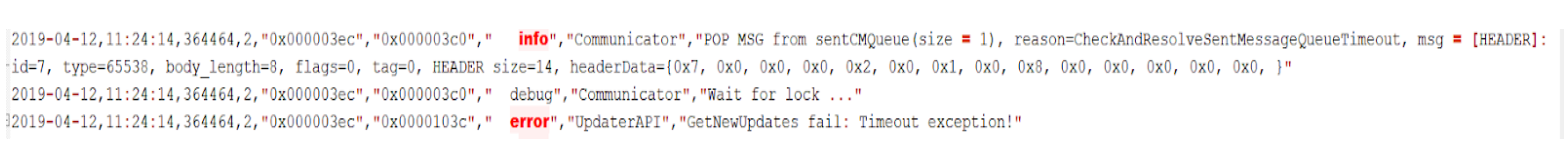
Priyanka Bhotika
Comments