Overview
This article explains additional features for users who have a FaxMaker unlimited user license which allow users with a valid email address who cannot be added to licensed users.
Solution
Note: The below options are only applicable to GFI FaxMaker if an Unlimited Users license is being used. For any other license, these options will be visible, but greyed out.
- From Programs, open the FaxMaker Configuration
- Expand Advanced > Miscellaneous > Properties
- Within the Unlimited users options section, mark the option to Allow non-AD users to send faxes
- Click the OK button, close the GFI FaxMaker Configuration and restart both GFI FaxMaker Services
Unlimited users options, more details:
- Allow non-AD users to send faxes - Allows all faxes/SMS messages to be processed by GFI FaxMaker, even if the sending user is not in licensed users. The user only needs to have a valid email address.
- Only allow users in the Licensed users list to send faxes - Allows a user to send faxes/SMS messages only if included in the Licensed User list of the GFI FaxMaker Configuration.
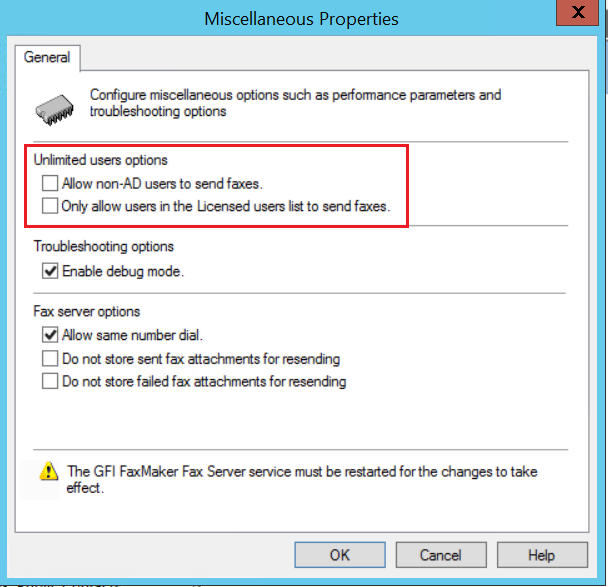
Priyanka Bhotika
Comments