Overview
This article provides information about what steps to take when the web client printer driver fails to install. The installation does not complete and the error test failed will be given.
Environment
Any FaxMaker installation using the web client printer.
Solution
First, be sure you are on the most recent build of FaxMaker. The article upgrading FaxMaker will assist with the upgrade if you are not on the current version.
What is usually seen is a TLS version mismatch from the client pc to the server.
If the client is choosing the wrong TLS version, you can try the following to enforce the OS to select the TLS version. You can run these in PowerShell to add the registry key on the client machine. You can also run it on the FaxMaker server so that OS can choose the TLS version for all the HTTPS connections.
New-ItemProperty -path 'HKLM:\SOFTWARE\WOW6432Node\Microsoft\.NetFramework\v4.0.30319' -name 'SchUseStrongCrypto' -value '1' -PropertyType 'DWord' -Force | Out-Null
New-ItemProperty -path 'HKLM:\SOFTWARE\WOW6432Node\Microsoft\.NetFramework\v4.0.30319' -name 'SystemDefaultTlsVersions' -value '1' -PropertyType 'DWord' -Force | Out-Null
You can also review the information in FaxMaker Manual as well.
Confirmation
Upon completion of the steps in the solution, the web client printer will be installed and able to be used for sending faxes.
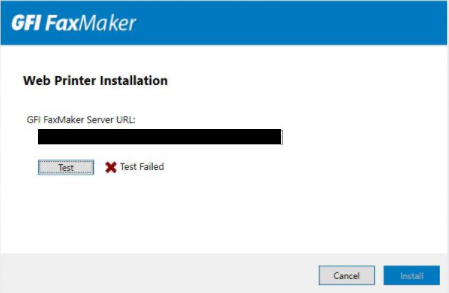
Priyanka Bhotika
Comments