Overview
When troubleshooting fax routing, knowing what fax number digits FaxMaker is receiving is very important to determine the direction troubleshooting should take. This article provides information about logging the captured DTMF/DID digits in the receive log.
Prerequisites
Access to the Windows registry on the FaxMaker server
Solution
To log captured DTMF or DID digits in the rcvlog.txt of GFI FaxMaker:
- On the GFI FaxMaker machine, right-click the Start button and select Run
- Type Regedit and select enter
- Navigate to HKLM\Software\GFI Fax & Voice\fmserver_advanced.
If GFI FaxMaker is installed on a 64-bit Operating System, the registry path is: HKLM\Software\Wow6432Node\GFI Fax & Voice\fmserver_advanced
- Make an entry:
dtmfdid_rcvlog,dwordvalue, and set the value to1
- Restart the GFI FaxMaker services.
NOTE: The next time a fax job is received, a new rcvlog.fmlogger.txt should be created with a
dtmf/did field. The default location for this log is C:\Program Files (x86)\GFI\FaxMaker\logs
Confirmation
Confirm the DTMF/DID field is now present in the new rcvlog.fmlogger.txt and if the information is being populated by the PBX and the fax device it will show in the screenshot below:
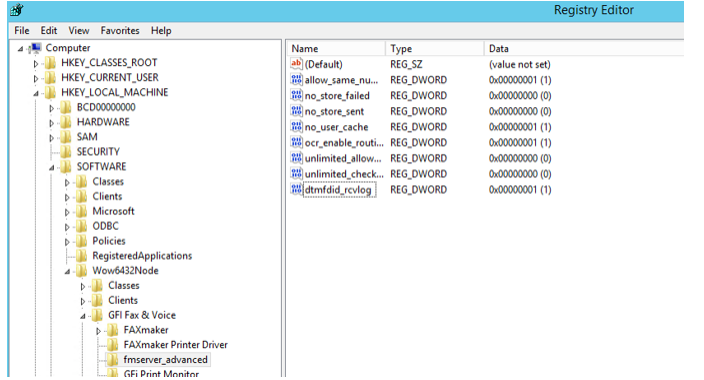
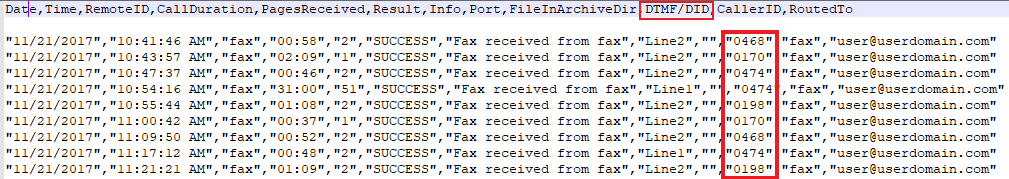
Priyanka Bhotika
Comments