Overview
This article guides you on how to select a Default Coverpage for use with all users that have not had a specific coverpage setup.
Solution
NOTE: If you want to add a particular coverpage to users, please refer to Assigning Specific Users to a Coverpage
- From Programs, open the GFI FaxMaker Configuration.
- Navigate to Coverpages > Coverpages.
There are built-in coverpages that can be accessed here.
- Right-click on the selected coverpage and choose Set as default global coverpage. You can also select the coverpage you would like to use and select Set as default global coverpage on the left.
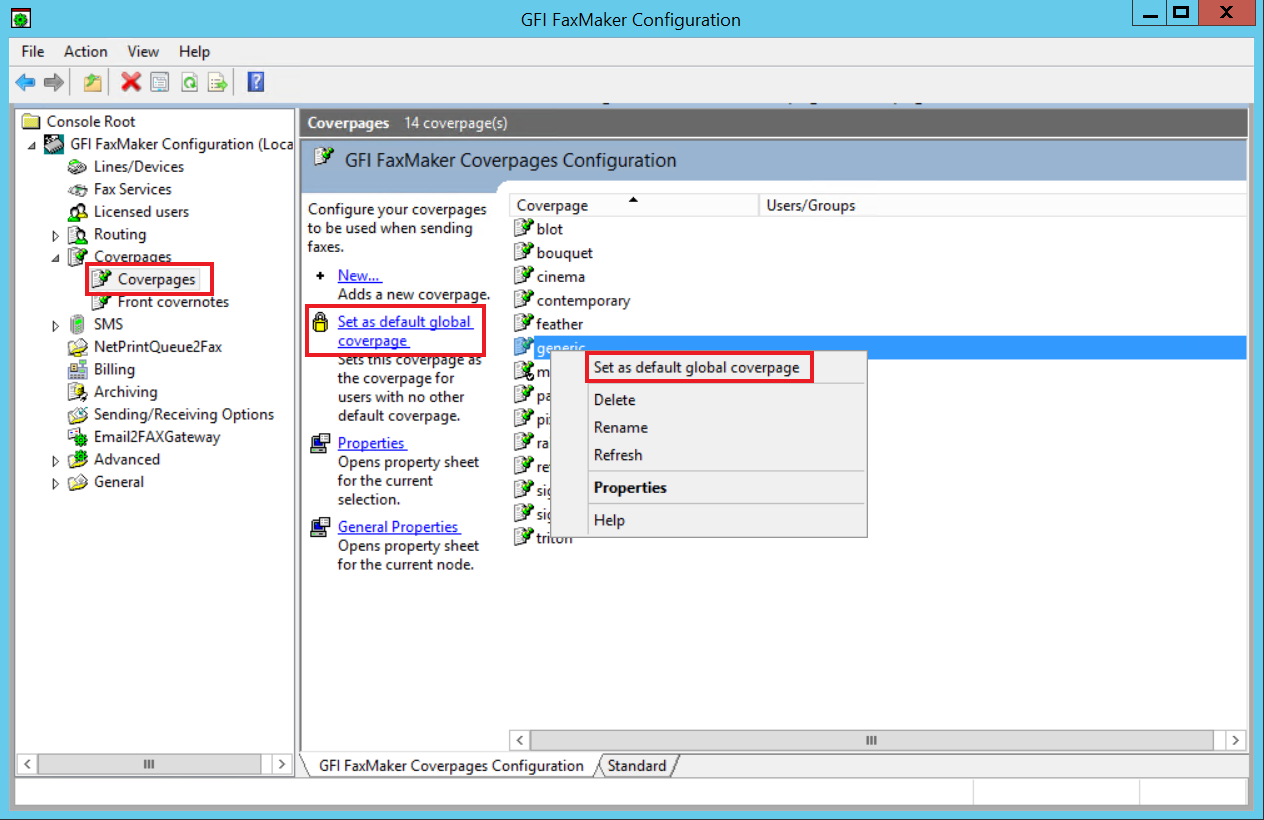
Priyanka Bhotika
Comments