Overview
In order to send a fax, FaxMaker must send a coverpage or an attachment or the fax will not be sent. By default coverpages are enabled. This article guides you on how to enable and if necessary, disable the Coverpages in the GFI Faxmaker Configuration.
Solution
- Access the GFI FaxMaker Configuration.
- Right-click on Coverpages and go to Coverpages.
- Select General Properties.
- Configure the following options in the General tab:
-
Send Coverpages
- Mark the box to enable and unmark it to disable.
- Mark the box to enable and unmark it to disable.
-
Only if message text is present
- Include a coverpage only when sending a fax that contains the body of the message. For example, when sending a fax as an attachment via email, the email should contain the body of the message.
- Include a coverpage only when sending a fax that contains the body of the message. For example, when sending a fax as an attachment via email, the email should contain the body of the message.
-
Use this coverpage when no default coverpage is associated with a user
- Select the default coverpage from the drop-down for users with no custom coverpage configured.
- Select the default coverpage from the drop-down for users with no custom coverpage configured.
-
Send Coverpages
- Go to the Rendering tab to set the coverpage margins in inches.
- Click OK to apply the changes.
Related Articles
- Default Coverpage in GFI FaxMaker Configuration
- Adding New Coverpage in the GFI FaxMaker Configuration
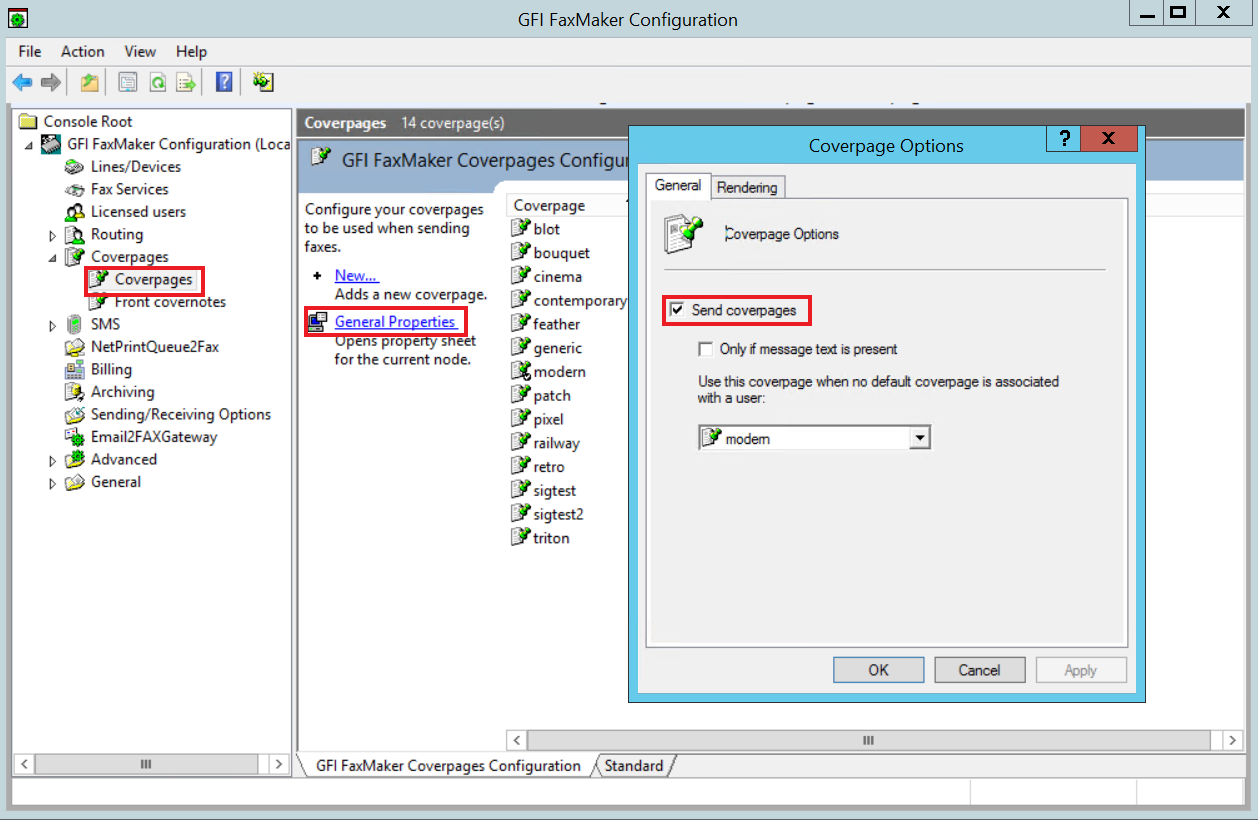

Priyanka Bhotika
Comments