Overview
GFI FaxMaker allows different users to use different coverpages for their faxes. Follow the instructions provided below to assign specific users to a coverpage.
Note: A user cannot be listed under more than one coverpage. The same coverpage will be sent with all the faxes created by this user.
Solution
To assign specific users to a coverpage:
- Open the GFI FaxMaker configuration and navigate to the "Coverpages" node and expand it.
- Select the "Coverpages" subnode and select the desired coverpage in the right column.
- Select "Properties", and under the "Users" tab add the intended users using the Add button.
- Click the OK button.
- Close the GFI FaxMaker configuration and restart the GFI FaxMaker services for the new changes to take effect.
Confirmation
Send a test fax to yourself or a coworker and confirm the new coverpage is being used.
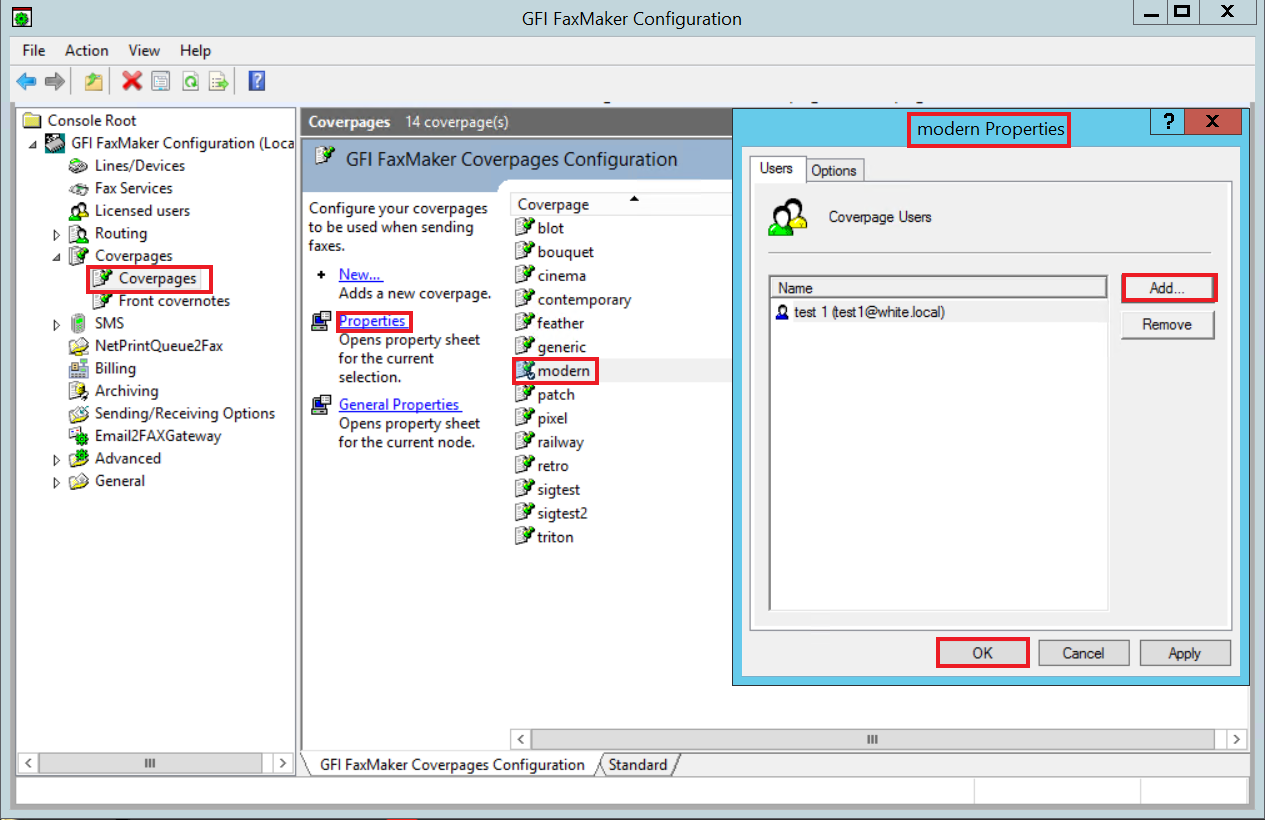
Priyanka Bhotika
Comments