Overview
FaxMaker's Fax Server service may fail to start due to a number of reasons and symptoms related to:
- Dependency issues
- Service account logon failures
- Corrupted files in monitored folders
Troubleshooting steps
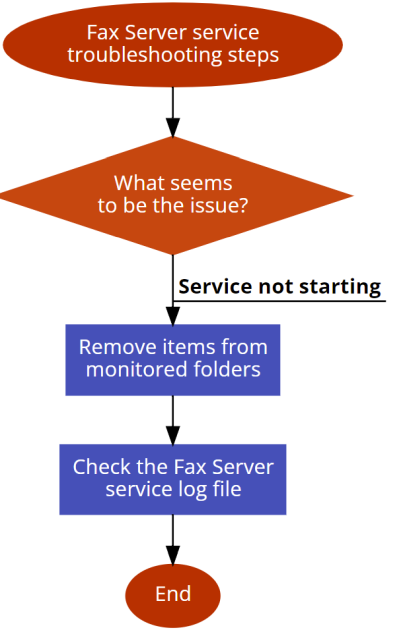
Remove items from the monitored folders
Go to the following folders that the Fax Server service monitors:
- The
XMLAPIpickup folder set in the configuration. - The
TextAPIpickup folder set in the configuration. - The
Faxmaker\WSAPI\outfolder. - The
FaxMaker\outfolder.
Remove the items from these folders, as sometimes bad files can prevent the service from starting.
Delete older files first, and avoid removing recent files unless it's evident they're causing problems to the service startup.
Try to start the service.
Check the Fax Server service log file
The default log file name for the Fax server service is faxserver.gfi_log.txt. Refer to the article about the Fax Server debug log file for more information about its location and attributes.
If the service is still not starting, open the faxserver.gfi_log.txt file, search for the latest dotted line (-----------------), and review the area where the service stopped or stopped loading/initializing.
Depending on the error seen in the log file, refer to the following articles to resolve the issue:
- Error 1068 The dependency service or group failed to start
- Error 1069 The service did not start due to a logon failure
- Error 1075 The dependency service does not exist
- Error 9999 when starting the FaxMaker Fax Server Service
Priyanka Bhotika
Comments