Overview
FaxMaker can be configured to work with Clickatell SMS service. This article gives directions for setting this up in the FaxMaker Configuration.
Solution
- FaxMaker accepts the two authentication methods supported by Clickatell. Clients can use either the API Identifier or the username and password.
- When using the Clickatell SMS service, ensure that users always include the country code of recipients.
Configure the following options:
- From FaxMaker Configuration, right-click SMS and select Properties.
- In the General tab, select Enable SMS Gateway.
- Select Clickatell Web2SMS service.
-
Select the following options and click Edit... to configure:
Option
Description
API Identifier
The value assigned by Clickatell on signing up to the service.
Verify if your account has this value assigned. When available, it is enough to add the API Identifier and then you can jump to step 5.
From
(Optional) Specify the sender value of an SMS message, for example, ‘MyCompanyName’.
User name
(Optional) The value assigned by Clickatell on signing up to the service.
Password
(Optional) The value assigned by Clickatell on signing up to the service.
- Click OK.
Confirmation
To verify settings click Send test.... Key in a test recipient Number to send SMS to and customize the Text message. Click Send to send the test message. Verify that the test SMS is received by the test recipient.
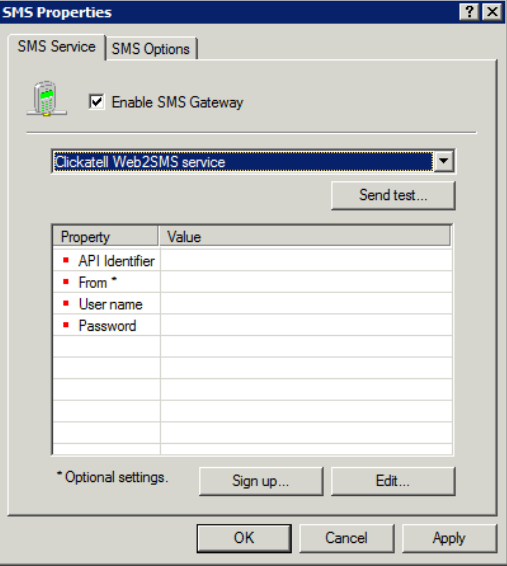
Priyanka Bhotika
Comments