Overview
Although faxes are successfully sent to most recipients, you may find failures to certain phone numbers.
Symptoms include being able to call those numbers via regular phone and sending them faxes via physical machines.
This has been mostly noticed when using Brooktrout devices.
When unable to send faxes to one particular client, handling these issues will be different than a global handshaking failure or call failed issue. Since the majority of the faxes are working well, you would not want to make major changes, but there is some research you can do and minor details in the configuration that can be changed.
Workflow
Instructions
Ensure the recipient can receive faxes
Verify with the recipient if they are having a lot of failures from many senders or if they are only having issues receiving your faxes.
- If the recipient is having issues with faxes other than those sent by FaxMaker, then it is safe to assume the issue is with the recipient's system and ask if they have an alternative fax number that can be used while there is an issue with their fax system.
- If the recipient is only having issues with the faxes coming from FaxMaker, then it is could be specific settings could be making the two fax systems not compatible:
- Try calling the recipient number from a regular phone to verify it gives a fax signal.
- Try sending a fax to the recipient number using a physical fax machine.
- If these actions also fail, there might still be a problem on the recipient's end.
Increase CED timeout
Increase the CED timeout as explained in the Faxes Failing When Using A Brooktrout Device article.
Verify T38 invites
Follow the instruction in the article related to the combination of SR140 and Sangoma Vega 100G.
Upgrade FaxMaker
If the FaxServer service crashes when dialing the problematic numbers, upgrade your FaxMaker installation to the latest version.
Investigate handshaking errors
If you notice handshaking errors in the monitor or the logs, proceed with Troubleshooting Error 54 Handshaking Errors.
Investigate Call Failed 46
If you notice Call Failed: 46 errors in the monitor or the logs, proceed with Troubleshooting Call Failed: 46 Errors.
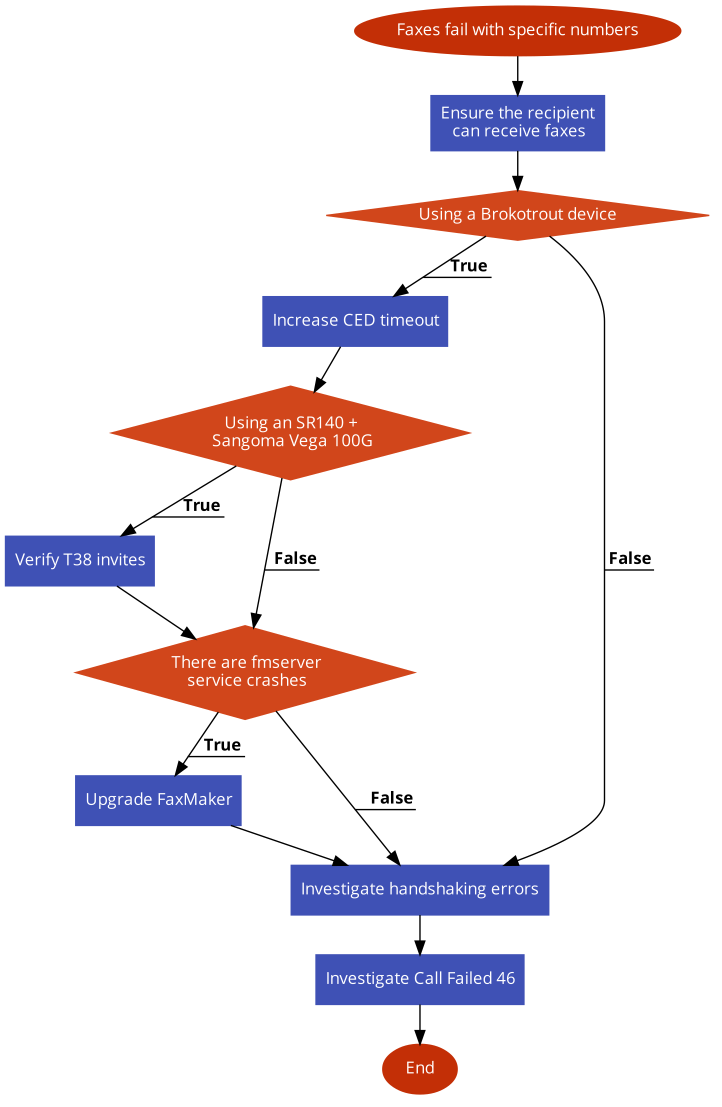
Priyanka Bhotika
Comments