Overview
After upgrading or reinstalling FaxMaker and Brooktrout SR140 (or even the Operating System), when sending faxes the lines return a "No Dial Tone detected" error message, and the faxes fail. You may hear a busy tone when calling the problematic lines.
Solution
In the Brooktrout Configuration Tool, under Call Control Parameters, find the relevant Module and check the IP Call Control Module field.
The configuration - SIP or H.323 - may have been lost or overwritten during the upgrade/reinstall process. Make sure it is set according to your network requirements:
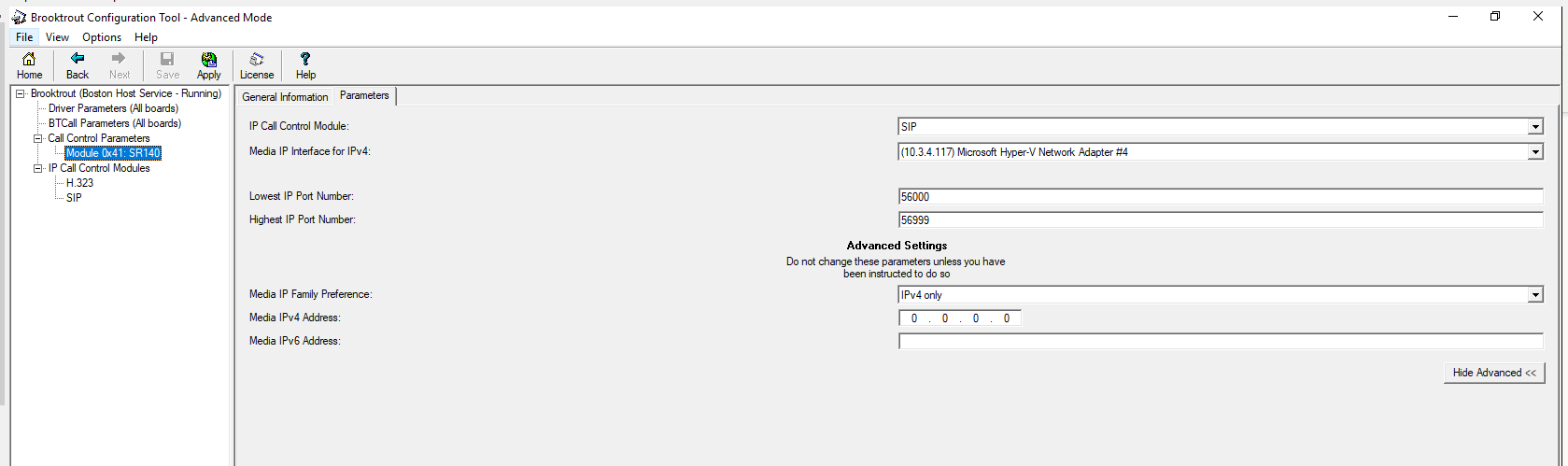
Priyanka Bhotika
Comments