Overview
The purpose of this article is to provide instructions for when faxes are only sending out when the FaxMaker fax server service is restarted.
Environment
Any FaxMaker installation.
Solution
This is caused by the licensed user count being over the number of licensed users allowed.
Diagnosis
Verify the number of licensed users current in FaxMaker:
- From Programs, open the FaxMaker Configuration
- Select the Licensed users' node on the left
- Verify the Licensed user count
If you are unsure how many users you are licensed for, please do the following:
- From Programs, open and login to the FaxMaker Web Interface
- Select the gear on the top right of the top ribbon
- Select licensing on the left
- Verify the Licensed user count once more and the number of users your license allows
In the example above the count is not actually above the number of users allowed.
Solution Steps
In the FaxMaker Configuration, remove licensed users until you are under the number of users allowed by your license.
Once the users have been removed, if the FaxMaker configuration does not immediately show the decrease, close the FaxMaker Configuration and from the services.msc, restart the FaxMaker services.
Confirmation
After verifying you are over the licensed user count, and removing users to lower the number of licensed users to the allowed number, after a service restart, faxes should be sending out without requiring a service restart to send.
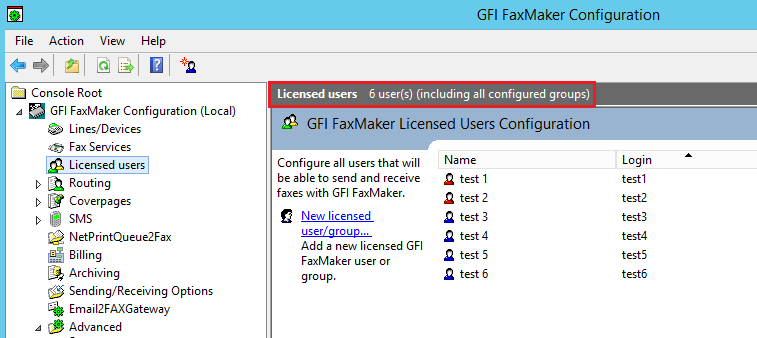
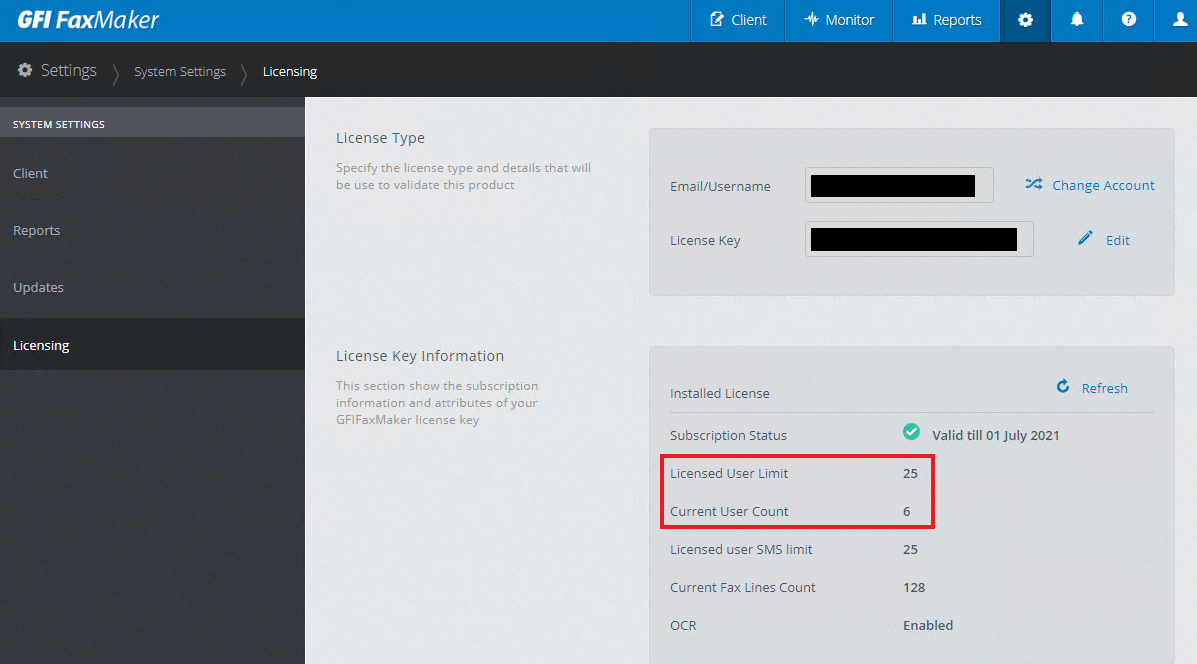
Priyanka Bhotika
Comments