Overview
When sending faxes, coverpage settings can cause the error message, "there is nothing to send in this message", to be returned. This article gives the reasons for this error and how to prevent it.
Solution
FaxMaker requires either a coverpage or an attachment or both to send a fax. This error will only happen when an attachment is not sent.
This error will be given when:
- Coverpages are not enabled and a fax is sent without an attachment
- Coverpages are enabled and a fax is sent without an attachment and there is no message body sent to populate the coverpage
Each scenario is covered below.
Coverpages are not enabled and a fax is sent without an attachment
Coverpages are enabled by default and would have to be manually disabled for this error to occur due to coverpages being disabled. To verify that the Coverpages are being enabled:
- From Programs, open the FaxMaker Configuration
- Expand Coverpages > Select the lower Coverpages > select General Properties and the Coverpage Options dialogue box appears
- Confirm if the Send Coverpages is checked. We can see this in the screenshot below.
Coverpages are enabled and a fax is sent without an attachment and there is no message body sent to populate the coverpage
- From Programs, open the FaxMaker Configuration
- Expand Coverpages > Select the lower Coverpages > select General Properties and the Coverpage Options dialogue box appears
- If you receive the error and coverpages are enabled, deselect the 'Only if message text is present' checkbox. This is also highlighted in red in the screenshot above.
The message text mentioned in the error refers to the text in the body of an email that is sent as a fax or they bdy file that would be sent with fax files when using an API to send faxes.
Confirmation
GFI FaxMaker sends the fax successfully after the Coverpages configuration is properly configured.
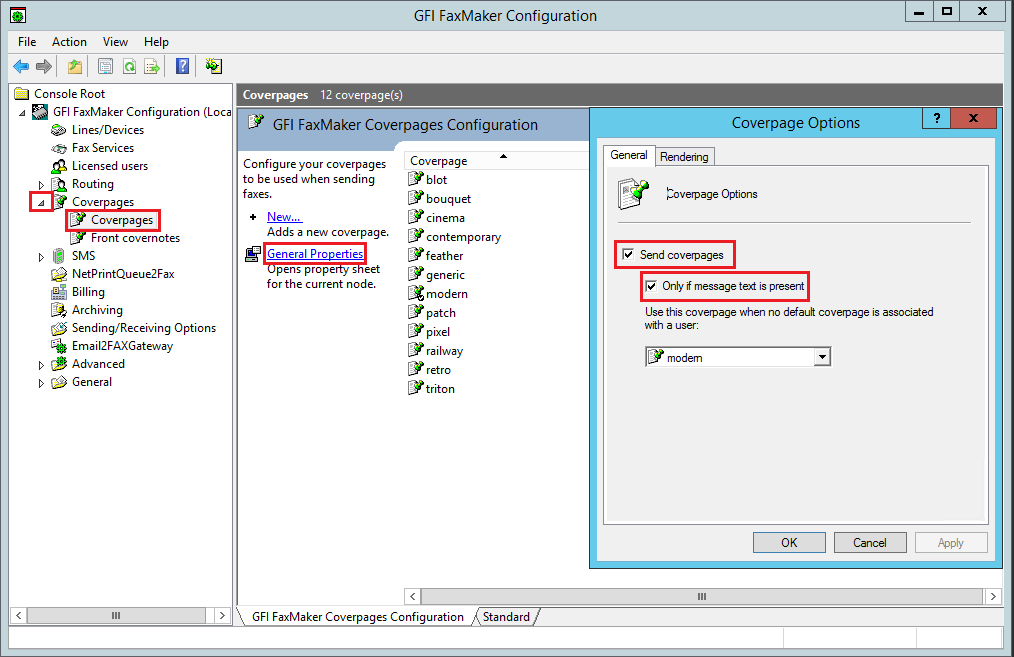
Priyanka Bhotika
Comments